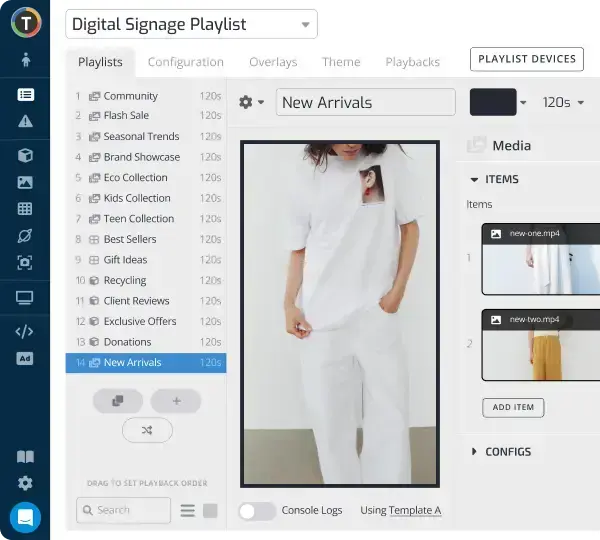A Total Guide to Digital Kiosks: What You Need to Know and How It Works
WRITTEN BY: TelemetryTV, 03-03-2025

Introduction
Digital kiosks are interactive, stand-alone devices that offer a physical user interaction. These devices have become an integral part of various industries, including retail, hospitality, and healthcare. They enhance customer service, streamline operations, and provide businesses with a competitive edge.
The digital kiosk market experienced significant growth in recent years. According to a report featured on Yahoo Finance, the market size is expected to grow by USD 11.5 billion between 2022 and 2027. This growth will occur at a Compound Annual Growth Rate (CAGR) of 7.94% during the forecast period.
Table of Contents
Use Cases of Digital Kiosks by Industry
Use Cases of Digital Kiosks by Scenario
Software for Managing Digital Kiosks
Hardware Components of Digital Kiosks
Successful Brands Using Digital Kiosks
How Businesses Can Leverage Digital Kiosks for Success
The Basics of Digital Kiosks
What is a Digital Kiosk?
A digital kiosk is a standalone screen that passersby or customers can interact with on the spot. These kiosks allow users to access information, perform transactions, and interact with digital content without the need for staff assistance. Kiosks typically use a branded, custom kiosk app to provide various functionalities to users.
Differentiating Between Kiosks, ATMs, and Digital Signage
While digital kiosks, ATMs, and digital signage all offer interactive experiences, they serve different purposes. ATMs are primarily used for financial transactions, while digital signage is used to display dynamic content. On the other hand, digital kiosks offer a broader range of functionalities, from providing information and facilitating transactions to offering wayfinding services and collecting customer feedback.

Types of Digital Kiosks
Outdoor vs. Indoor Kiosks
Outdoor kiosks are designed to withstand various weather conditions and are often used for wayfinding, ticketing, and information display. Indoor kiosks, on the other hand, are commonly used in retail environments, hotels, and healthcare facilities to provide services such as self-checkout, digital menus, and patient check-in.
Freestanding, Wall-Mounted, and Tablet Kiosks
Freestanding kiosks are versatile and can be placed in various locations, making them ideal for high-traffic areas. Wall-mounted kiosks save floor space and are perfect for locations with limited space. Tablet kiosks are compact and portable, offering a range of functionalities in a smaller format.

The choice of kiosk type largely depends on the specific requirements of a business. Regardless of the type, it's essential to ensure that the kiosk offers an engaging and user-friendly experience.
Use Cases of Digital Kiosks by Industry
Digital kiosks have revolutionized the way businesses interact with their customers. From their early use in the food service industry to the advanced, multifunctional devices we see today, kiosks have transformed customer service by providing personalized, efficient, and engaging experiences. As technology continues to evolve, the potential applications of these kiosks are bound to expand, making them an increasingly pivotal tool in the modern business landscape.
Retail

In the retail industry, digital kiosks serve as virtual sales associates. They provide customers with product information, facilitate price comparisons, and support self-checkout processes. Here are some specific applications:
- Self-Checkout: These kiosks streamline the shopping process, reducing queues and enhancing the overall customer experience. They can scan products, provide price information, calculate totals, and process payments — all without the need for cashier assistance.
- Product Information: Retail kiosks can function as information hubs where customers can explore product details, check inventory, and view time-sensitive sales.
- Virtual Dressing Rooms: Fashion retailers have transformed digital signage kiosks into virtual dressing rooms. These allow customers to 'try on' clothes without physically changing, using augmented reality to superimpose clothing items onto the customer's digital image.
Healthcare

In healthcare settings, digital kiosks can significantly improve patient experiences and operational efficiency. These devices assist with patient check-in, provide wayfinding for complex healthcare facilities, and display critical health information.
- Patient Check-In: Kiosks can automate the check-in process, reducing wait times and streamlining administrative tasks. Patients can input their information and receive instructions for their appointment.
- Information Directories: These kiosks can provide patients and visitors with important information about the facility, including department locations, physician directories, and visiting hours.
- Telemedicine: Some kiosks are equipped with teleconferencing capabilities, allowing patients to consult with healthcare professionals remotely.
Hospitality
Digital kiosks in the hospitality sector enhance the guest experience from check-in to checkout. They streamline processes by offering self-service options for check-in/out and dining reservations and provide real-time information about amenities and local attractions.
- Hotel Check-In/Out: Guests can use these kiosks to check in and out of their rooms, request services, and pay their bills.
- Tourist Information: Kiosks in tourist spots can provide visitors with information about local attractions, transportation options, and more.
- Event Ticketing: These kiosks can facilitate the purchase and collection of tickets for events, reducing queues and improving customer experience.
Banking & Finance

In the banking and finance sector, digital kiosks serve as automated teller machines (ATMs), customer service points, and information terminals.
- ATMs: These kiosks allow customers to perform financial transactions such as cash withdrawal, deposit, and fund transfer.
- Customer Service: Kiosks can provide customers with information about financial products, interest rates, and more.
- Financial Product Information: These kiosks can provide detailed information about various financial products and services, helping customers make informed decisions.
Transportation

In transportation hubs like airports, train stations, and bus terminals, digital kiosks enhance passenger experience and streamline operations.
- Ticket Vending: These kiosks facilitate the purchase and collection of tickets, reducing queues and improving passenger experience.
- Route Information: Kiosks can provide passengers with real-time information about routes, schedules, and delays.
- Self-Check-In at Airports: Airline passengers can use these kiosks to check in for their flights, select seats, and print boarding passes.
Use Cases of Digital Kiosks by Scenario
Digital kiosks offer a host of benefits across various use cases and scenarios. Whether it's improving operational efficiency, enhancing customer engagement, or facilitating transactions, these kiosks have the potential to revolutionize service delivery across various industry sectors.
Reducing Wait Times

One of the primary advantages of digital kiosks is their ability to significantly reduce wait times, thereby streamlining processes and improving efficiency.
Digital kiosks are designed to automate a variety of tasks that would otherwise require manual intervention. For instance, they can facilitate self-check-in at airports or hotels, issue tickets at entertainment venues, or guide customers through a self-service ordering process at restaurants. By automating these processes, digital kiosks not only save time for customers but also allow staff to focus on other aspects of service delivery, thereby enhancing overall operational efficiency.
Providing 24/7 Service

Another significant benefit of digital kiosks lies in their ability to provide services round-the-clock, catering to users outside of regular business hours.
Digital kiosks can operate 24/7, ensuring that services remain accessible even outside of typical business hours. This feature is particularly beneficial in settings such as airports, hospitals, and hotels, where service demands often extend beyond regular timings. By offering 24/7 service availability, kiosks cater to a broader spectrum of user needs and preferences, thereby enhancing customer satisfaction and loyalty.
Enhancing Customer Engagement
Digital kiosks also play a vital role in enhancing customer engagement. They can provide interactive features, collect customer feedback, and even facilitate surveys, all of which contribute to improved customer interaction and engagement.
Digital kiosks often come equipped with interactive features that encourage customers to engage with the brand. These can range from interactive product catalogs and virtual dressing rooms in retail settings to educational games and quizzes in museums and educational institutions. Additionally, kiosks can also facilitate customer feedback collection and surveys, providing businesses with valuable insights into customer preferences and satisfaction levels.
Offering Multilingual Support

In today's globalized world, offering multilingual support is crucial for businesses aiming to cater to a diverse customer base. Digital kiosks can play a pivotal role in this regard.
Digital kiosks often come with multilingual capabilities, allowing users to interact with the kiosk in their preferred language. This feature breaks language barriers and ensures that the kiosk's services are accessible to a diverse user group. It is particularly beneficial in multicultural cities and popular tourist destinations, where the user base is likely to be linguistically diverse.
Branding and Self-Promotion

Digital kiosks can also serve as effective tools for branding and self-promotion. By displaying brand messages, logos, and promotional content, kiosks can enhance brand visibility and recognition. Furthermore, the interactive nature of digital kiosks allows for engaging and immersive promotional strategies, thereby contributing to increased brand engagement and loyalty.
Information Dissemination and Service Delivery
Digital kiosks can serve as information hubs, providing users with a wealth of information at their fingertips. Whether it's product details in a retail store, patient check-in information in a hospital, or travel updates at a transportation hub, kiosks can deliver crucial information in a convenient and easy-to-access manner.
Payment Options, Check-Ins, and Product Ordering
Digital kiosks can also facilitate a variety of transactions, from payments and check-ins to product ordering. By offering self-service payment options, kiosks can reduce checkout queues and enhance customer satisfaction. Similarly, self-check-in kiosks at airports or hotels can streamline the check-in process and save valuable time for guests. In the retail and food service sectors, kiosks can facilitate self-service ordering, allowing customers to browse through product options, customize their order, and make a purchase, all at their own pace and without the need for staff assistance.
Digital Kiosk Features
Digital kiosks offer a multitude of features and capabilities that businesses can leverage to enhance customer experiences, streamline processes, and drive engagement. From touchscreen interfaces and multimedia capabilities to internet connectivity and payment integration, these features empower businesses to create immersive and personalized experiences for their customers. By embracing the power of digital kiosks and harnessing their full potential, businesses can stay ahead of the competition and deliver exceptional value to their customers.
Touchscreen Interface: Intuitive and User-Friendly
One of the defining features of digital kiosks is their touchscreen interface. Unlike traditional kiosks with physical buttons and keyboards, touchscreen kiosks offer a more intuitive and user-friendly experience. With just a tap or swipe, users can navigate through the kiosk's interface and access the information or services they need. This simplicity and ease of use make touchscreen kiosks accessible to people of all ages and tech-savviness levels.
Benefits of Touchscreen Interface:
- Enhanced User Engagement: The interactive nature of touchscreen kiosks encourages users to actively engage with the content and explore the available options. This increased engagement leads to a more memorable and impactful experience for users.
- Faster and More Efficient: With a touchscreen interface, users can quickly navigate through menus and options, reducing the time it takes to complete tasks or find information. This efficiency can help businesses streamline processes and improve customer satisfaction.
- Intuitive and Familiar: Touchscreen technology has become ubiquitous in modern society, with smartphones and tablets being common examples. By leveraging this familiarity, businesses can provide a seamless and familiar experience to users, minimizing the learning curve associated with new technologies.
Multimedia Capabilities: Captivating Visuals and Engaging Content
Digital kiosks excel at delivering multimedia content, allowing businesses to captivate their audience with visually appealing and interactive elements. From vibrant images and videos to animations and 3D graphics, multimedia capabilities enable businesses to showcase their products, services, and brand in a dynamic and engaging way.
Benefits of Multimedia Capabilities:
- Visual Impact: Multimedia content, such as high-resolution images and videos, has a greater visual impact than text alone. This helps businesses grab the attention of passersby and draw them towards the kiosk.
- Storytelling and Branding: Through multimedia content, businesses can tell their brand story and convey their values and messages effectively. By leveraging compelling visuals, businesses can create a memorable and immersive experience for users.
- Interactive and Personalized: Multimedia capabilities enable businesses to create interactive experiences that can be personalized to individual users. For example, a clothing retailer can offer a virtual dressing room experience, allowing users to try on different outfits virtually.
Internet Connectivity: Access to Real-Time Information and Services

Digital kiosks with internet connectivity offer businesses the ability to provide users with access to real-time information and services. By connecting to the internet, kiosks can display up-to-date product catalogs, pricing information, news, weather updates, and much more. This connectivity also enables businesses to offer online services, such as online ordering or appointment scheduling, directly through the kiosk.
Benefits of Internet Connectivity:
- Real-Time Updates: With internet connectivity, businesses can ensure that the information displayed on the kiosk is always up to date. This is particularly useful for businesses with frequently changing product catalogs, prices, or availability.
- Expanded Capabilities: Internet connectivity opens up a world of possibilities for businesses. They can leverage online services, integrate with third-party platforms, or even provide access to social media platforms for enhanced engagement.
- Data Collection and Analytics: Internet-connected kiosks can gather valuable data on user interactions, preferences, and behaviors. This data can be analyzed to gain insights into customer trends and preferences, helping businesses make informed decisions.
Payment Integration: Seamless Transactions and Convenience

Digital kiosks equipped with payment integration capabilities offer businesses a convenient and efficient way to process transactions. Whether it's purchasing products, paying bills, or making donations, users can complete transactions directly through the kiosk. This eliminates the need for customers to wait in line or interact with a cashier, streamlining the purchasing process and enhancing customer satisfaction.
Benefits of Payment Integration:
- Convenience and Efficiency: With payment integration, businesses can offer customers a seamless and efficient checkout process. Customers can make payments quickly and easily, reducing wait times and improving overall customer experience.
- Reduced Staffing Needs: By enabling self-service payments, businesses can reduce their reliance on staff for transaction processing. This allows businesses to allocate resources more efficiently and focus on other areas of customer service.
- Secure Transactions: Payment integration ensures that transactions made through the kiosk are secure and compliant with industry standards. This helps build trust with customers and protects sensitive payment information.
Barcode/QR Code Scanners: Instant Access to Information and Offers

Barcode and QR code scanners are valuable features of digital kiosks that enable users to access information, discounts, or offers quickly and conveniently. By scanning a barcode or QR code, users can instantly retrieve product details, pricing information, or even participate in loyalty programs. This feature enhances user engagement and allows businesses to deliver personalized and targeted content to their customers.
Benefits of Barcode/QR Code Scanners:
- Instant Information Retrieval: Barcode and QR code scanners allow users to access information about products, services, or promotions instantly. This eliminates the need for manual input or searching, providing a faster and more convenient experience for users.
- Personalized Offers and Discounts: By scanning a barcode or QR code, users can unlock personalized offers or discounts. This targeted approach helps businesses tailor their marketing efforts and increase sales.
- Streamlined Loyalty Programs: Barcode and QR code scanners simplify the participation process in loyalty programs. Users can scan their loyalty card or code to earn points, redeem rewards, or access exclusive content.
Printers and Receipt Dispensers: On-Demand Printing and Documentation
Digital kiosks equipped with printers and receipt dispensers offer users the ability to print documents, receipts, or tickets on demand. Whether it's a confirmation of a transaction, an event ticket, or an informational flyer, users can have a physical copy in hand for their convenience. This feature enhances the overall user experience and provides users with tangible proof of their interactions with the kiosk.
Benefits of Printers and Receipt Dispensers:
- Convenience and Tangibility: Users appreciate having a physical copy of their transaction or documentation. Printers and receipt dispensers provide this convenience, allowing users to have tangible proof of their interactions with the kiosk.
- Professionalism and Trust: Providing a printed receipt or document adds a level of professionalism and trust to the transaction. This can be particularly important for businesses that deal with sensitive or legal documents.
- Marketing and Promotional Materials: Printers and receipt dispensers can also be used to provide users with promotional materials, such as coupons, flyers, or brochures. This allows businesses to extend their marketing efforts beyond the digital realm.
Accessibility Features: Inclusive Digital Kiosk Design for All Users
Digital kiosks should prioritize inclusivity and accessibility to ensure that users of all abilities can benefit from their features. By incorporating accessibility features, businesses can cater to individuals with disabilities, making their kiosks more user-friendly and compliant with accessibility standards.
Benefits of Accessibility Features:
- Equal Access for All: Accessibility features ensure that individuals with disabilities can use digital kiosks independently and without barriers. This promotes inclusivity and provides equal access to information and services.
- Compliance with Accessibility Standards: By incorporating accessibility features, businesses can ensure that their kiosks meet industry standards and guidelines for accessibility. This protects businesses from legal issues and demonstrates their commitment to inclusivity.
- Improved User Experience: Accessibility features, such as screen readers or adjustable font sizes, can enhance the user experience for all users, not just those with disabilities. These features provide greater flexibility and customization options, catering to individual user preferences.
Software for Managing Digital Kiosks and Their Content
Having reliable and efficient software is crucial for managing the kiosks and their content effectively. TelemetryTV is a leading kiosk and digital signage software that provides a comprehensive platform for businesses to control and monitor their digital kiosks seamlessly.

TelemetryTV offers a wide range of features that make it stand out as the go-to software for digital kiosk management. Let’s mention some of the most important features.
Centralized Management
TelemetryTV allows businesses to manage all their digital kiosks from a central location. This makes it easy to update content, monitor performance, and troubleshoot any issues that may arise.
Content Creation and Management
With TelemetryTV, businesses can easily create and manage their digital kiosk content. The software provides a user-friendly interface and 70+ turnkey apps and integrations that allow users to design captivating and interactive content without any coding knowledge.
Building Custom Applications
Create unique user experiences with custom digital kiosks apps. TelemetryTV seamlessly integrates with your existing CI/CD pipelines like GitHub Actions, enabling rapid deployment of custom web applications and streamlining your development process.
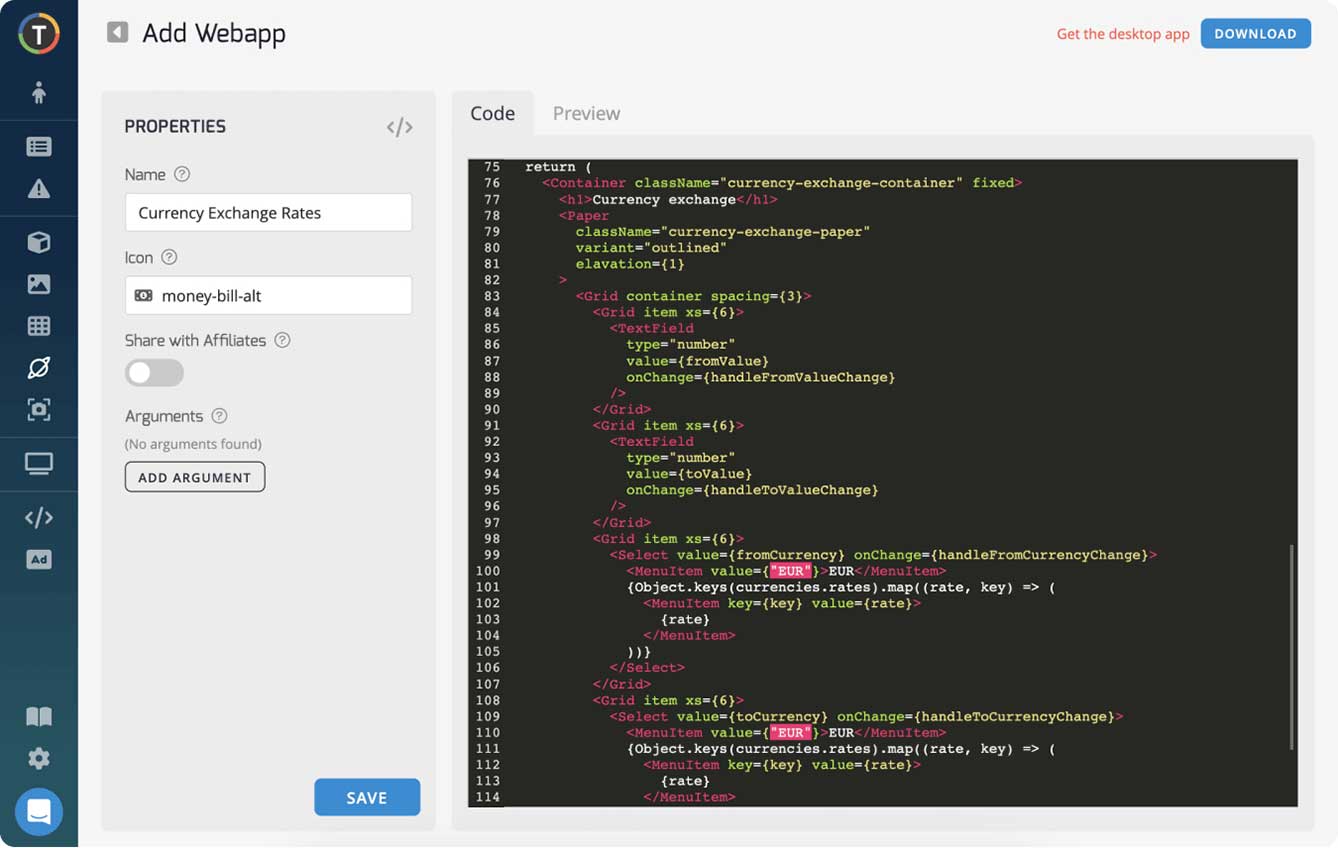
Remote Monitoring
TelemetryTV enables businesses to monitor the performance of their digital kiosks remotely. This feature allows for real-time monitoring of content playback, network connectivity, and system health, ensuring that the kiosks are always up and running smoothly.
Content Scheduling
TelemetryTV provides a powerful scheduling feature that allows businesses to schedule content to be displayed on their digital kiosks at specific times. This enables businesses to deliver targeted messages to their customers at the right moment.
Analytics and Reporting
TelemetryTV offers robust analytics and reporting tools that provide valuable insights into the performance of digital kiosks. Businesses can track user interactions, measure engagement, and gather data to optimize their kiosk content and improve customer experience.
Integration with Third-Party Apps
TelemetryTV seamlessly integrates with a variety of third-party applications, allowing businesses to connect their digital kiosks with other software platforms. This integration enables businesses to streamline workflows and enhance the overall functionality of their kiosks.
Hardware Components of Digital Kiosks
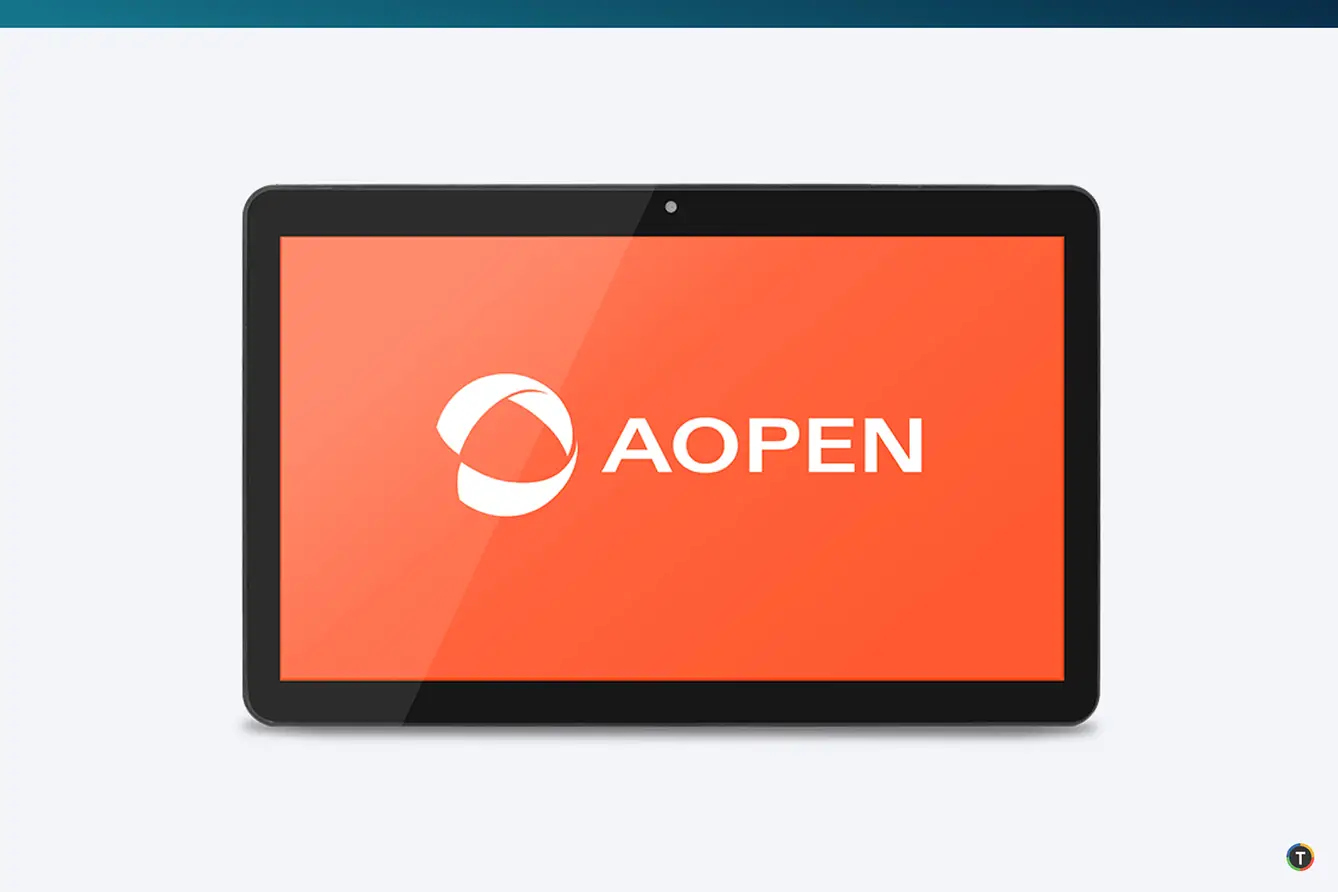
To fully understand the capabilities and potential of digital kiosks, it is essential to explore the various hardware components that make up these interactive systems. By examining the display technology, enclosures and mounting options, internal components, and peripheral devices, businesses can make informed decisions when selecting and configuring digital kiosks for their specific needs.
Display Technology
The display technology used in digital kiosks plays a crucial role in determining the overall user experience and functionality of the system. There are several types of digital technologies available, each with its own advantages and limitations.
- Resistive Digitals: These digitals consist of two layers with a small gap between them. When pressure is applied, the layers make contact, registering the touch. Resistive digitals are cost-effective and can be operated with fingers, gloves, or styluses. However, they may not provide the same level of accuracy and responsiveness as other technologies.
- Capacitive Digitals: Capacitive digitals use the electrical properties of the human body to detect touch. They offer superior accuracy and responsiveness compared to resistive digitals. Capacitive digitals are commonly used in smartphones and tablets. However, they may not be suitable for some industrial or outdoor environments.
- Infrared Digitals: Infrared digitals use infrared light to detect touch. When an object touches the screen, it interrupts the infrared light beams, and the touch is registered. These digitals can be used with any object and offer high durability. However, they may be affected by ambient light and require regular calibration.
- Surface Acoustic Wave Digitals: Surface acoustic wave digitals use ultrasonic waves that pass over the surface of the screen. When the screen is touched, the waves are absorbed, and the touch is detected. These digitals offer excellent image clarity and durability. However, they may be more expensive than other technologies.
Looking to the future, display technology continues to evolve. OLED (Organic Light-Emitting Diode) displays offer improved color reproduction, contrast ratios, and energy efficiency. Flexible screens, such as those made with OLED technology, have the potential to revolutionize digital kiosk design, allowing for curved or foldable displays.
Regardless of the chosen display technology, digital kiosks come in various sizes, ranging from small displays (7 to 15 inches) to medium displays (15 to 32 inches) and large displays (32 inches and above). The selection of the display size depends on the intended use of the kiosk and the available space for installation.
Enclosures and Mounting Options
The enclosures and mounting options of digital kiosks are essential considerations, as they determine the kiosk's physical appearance, durability, and functionality. Different mounting options offer flexibility in terms of installation and placement.
- Wall-Mounted Kiosks: Wall-mounted kiosks are mounted directly onto a wall surface. They are ideal for areas with limited floor space or where wall mounting is preferred for aesthetic reasons. Wall-mounted kiosks can be securely fixed to the wall, ensuring stability and durability.
- Freestanding Kiosks: Freestanding kiosks, also known as floor-standing or self-standing kiosks, are designed to stand on their own. These kiosks are commonly used in open spaces, such as retail stores, airports, or shopping malls. Freestanding kiosks offer versatility in terms of placement and can be easily moved or repositioned if needed.
- Tabletop or Desktop Kiosks: Tabletop or desktop kiosks are smaller kiosks that are placed on a flat surface, such as a counter or table. These kiosks are often used in restaurants, hotels, or exhibition booths where space is limited. Tabletop kiosks provide a compact and convenient solution for customer interaction.

In addition to the mounting options, the choice of kiosk enclosure material is crucial for durability and protection against environmental factors. Outdoor digital kiosks require more robust enclosures that can withstand harsh weather conditions, temperature fluctuations, and vandalism.
Internal Components
The internal components of digital kiosks are responsible for the kiosk's performance, functionality, and reliability. It is essential to consider these components when selecting or configuring a digital kiosk.
- Cooling and Ventilation: Digital kiosks generate heat, especially when running resource-intensive applications or in high-temperature environments. Proper cooling and ventilation systems are crucial to prevent overheating and ensure optimal performance and longevity of the internal components.
- Battery Backup and Power Management: In the event of a power outage or disruption, digital kiosks should have a reliable battery backup system to ensure uninterrupted operation. Battery backup systems provide temporary power, allowing the kiosk to function until power is restored. Efficient power management features, such as sleep mode or automatic shutdown, can also help conserve energy and extend battery life.
- Processors, Memory, Storage, and Connectivity Options: The performance and responsiveness of digital kiosks depend on the processing power, memory capacity, and storage capabilities of the internal components. The choice of processors (such as Intel Core i3/i5/i7 or equivalent), memory (4/8/16 GB), and storage (HDD or SSD) should be based on the intended use of the kiosk and the complexity of the applications it will run. Connectivity options, including LAN, Ethernet, 3G/4G cellular, and Wi-Fi, ensure seamless communication between the kiosk and the network or cloud-based services.
Peripheral Devices
Peripheral devices enhance the functionality and capabilities of digital kiosks, enabling a wide range of applications and services. Here are some common peripheral devices used in digital kiosks:
- Biometric Scanners: Biometric scanners, such as fingerprint or facial recognition readers, provide enhanced security and authentication features. These scanners can be used for access control, user identification, or transaction authorization.
- NFC and RFID Technologies: Near Field Communication (NFC) and Radio Frequency Identification (RFID) technologies enable contactless communication between the kiosk and external devices or smart cards. They are commonly used for payment processing, ticketing, or inventory management.
- Printers: Printers integrated into digital kiosks allow users to print receipts, tickets, or other documents. Thermal printers are often used due to their speed and reliability.
- Card Readers: Card readers, such as magnetic stripe or chip card readers, enable secure transactions and identification verification. They are commonly used in payment processing or access control applications.
- Cameras: Cameras integrated into digital kiosks enable various applications, such as video conferencing, facial recognition, or image capture for identification purposes.
These peripheral devices can be integrated into digital kiosks based on the specific requirements of the intended application. The flexibility to add or remove peripherals allows businesses to customize their kiosks to meet their unique needs.
Benefits of Digital Kiosks

Efficiency
One of the primary benefits of digital kiosks is their ability to streamline processes and enhance efficiency. By providing self-service options, customers can quickly access information, complete transactions, and perform tasks without the need for assistance from staff members. This reduces waiting times, eliminates bottlenecks, and increases overall operational efficiency.
Digital kiosks can handle a variety of functions, such as providing internet access, taking payments, providing information and directions, placing orders, and even printing items. These self-service capabilities empower customers to take control of their interactions with your business, resulting in faster service and increased customer satisfaction.
Enhanced Customer Experience
Digital kiosks have the power to significantly enhance the customer experience. By offering self-service options, businesses can provide convenience and flexibility to their customers, allowing them to engage with the brand on their own terms. This self-service approach reduces the need for customers to wait in long lines or rely on staff for assistance, resulting in a more efficient and satisfying experience.

Moreover, digital kiosks enable businesses to personalize the customer journey. Through interactive interfaces, businesses can gather customer data and preferences, allowing for targeted promotions and personalized recommendations. This level of customization creates a more engaging and tailored experience, fostering customer loyalty and increasing repeat business.
Cost Savings
Implementing digital kiosks can lead to significant cost savings for businesses. By automating repetitive tasks and reducing the need for manual intervention, businesses can optimize their workforce and allocate resources more efficiently. This can result in reduced labor costs and improved operational efficiency.
Digital kiosks also minimize the risk of human error, as customers directly input their information and complete transactions themselves. This reduces the likelihood of mistakes and the associated costs of rectifying them. Additionally, digital kiosks eliminate the need for physical signage and printed materials, further reducing expenses and contributing to a more sustainable business model.
Upselling Opportunities
Digital kiosks provide businesses with unique opportunities to upsell and cross-sell products and services. Through interactive interfaces, businesses can showcase related items, offer personalized recommendations, and provide targeted promotions. By leveraging customer data and preferences, businesses can present relevant offers that align with the customer's interests and needs.
For example, a digital kiosk in a retail store can suggest complementary products based on the customer's purchase history or browsing behavior. This not only increases the average transaction value but also enhances the overall customer experience by providing personalized recommendations.
Real-Time Updates
Digital kiosks offer the advantage of real-time updates, ensuring that customers have access to the most accurate and up-to-date information. Unlike traditional signage or printed materials, digital kiosks can be easily updated remotely, saving time and resources.
For businesses that frequently update their offerings or promotions, such as restaurants or retail stores, digital kiosks provide a dynamic platform to communicate changes effectively. Whether it's updating menu items, showcasing new products, or announcing special promotions, digital kiosks enable businesses to deliver timely and relevant information to their customers.
Limitations of Digital Kiosks

While digital kiosks offer numerous benefits, it's important to consider the limitations and potential challenges that may arise when implementing these devices. Understanding these limitations can help businesses make informed decisions and effectively manage their digital kiosk deployments.
Initial Investment
One of the primary limitations of digital kiosks is the initial investment required for implementation. The cost of purchasing and installing digital kiosks can vary depending on factors such as size, functionality, and customization. Businesses need to carefully assess their budget and determine the return on investment before committing to this technology.
However, it's essential to consider the long-term benefits and cost savings that digital kiosks can provide. While the initial investment may be significant, the potential for improved efficiency, enhanced customer experience, and cost savings can outweigh the upfront costs in the long run.
Technical Challenges
Implementing digital kiosks involves dealing with various technical challenges. Businesses need to ensure that the kiosks are properly integrated with their existing systems and infrastructure. This may require coordination with IT departments, software customization, and hardware compatibility checks.
Additionally, businesses need to consider the maintenance and support of digital kiosks. Regular updates, troubleshooting, and technical support are essential to ensure the smooth operation of these devices. Businesses should have a plan in place to address these technical challenges and ensure the ongoing functionality of their digital kiosks.
Learning Curve
Digital kiosks introduce a new interface and user experience for customers. While many customers are familiar with touchscreens and self-service options, there may still be a learning curve for some individuals. Businesses need to provide clear instructions and intuitive interfaces to minimize confusion and ensure a smooth user experience.

Proper training and support are crucial for both customers and staff members who may need to assist customers with the kiosk functionalities. By providing adequate training, businesses can empower customers to use the digital kiosks effectively and overcome any initial challenges they may face.
Security Concerns
Digital kiosks collect and process customer data, making security a significant concern. Businesses need to implement robust security measures to protect customer information and ensure compliance with privacy regulations. This includes encryption of data transmission, secure payment processing, and regular security audits.
Furthermore, businesses must address physical security concerns to prevent theft or tampering with the kiosks. Adequate physical security measures, such as surveillance cameras and secure mounting, are essential to protect the devices and the data they contain.
Reduced Personal Interaction
While digital kiosks offer self-service options and enhanced efficiency, they may reduce personal interaction between customers and staff members. Some customers may prefer face-to-face interactions or seek assistance from knowledgeable staff members. Businesses need to strike a balance between self-service options and maintaining personalized customer service.
To address this limitation, businesses can provide options for customers to easily contact staff members for assistance, either through the digital kiosk interface or via nearby customer service representatives. Additionally, businesses should ensure that staff members are readily available to assist customers when needed, creating a seamless transition between self-service and personal interaction.
Successful Brands Using Digital Kiosks
Several prominent brands have successfully integrated digital kiosks into their business strategies. Let's take a look at some of these brands and how they leverage digital kiosks:
Starbucks
Starbucks, the popular coffee chain, has embraced digital kiosks to enhance the ordering experience for customers. Their interactive kiosks allow customers to customize their drinks and place orders efficiently, reducing wait times and improving overall customer satisfaction.
Amazon
Amazon has incorporated digital kiosks into its physical stores, known as Amazon Go. These kiosks enable customers to browse products, access detailed information, and make purchases seamlessly. The integration of digital kiosks with Amazon's online platform provides a cohesive and convenient shopping experience.
Bank of America
Bank of America utilizes digital kiosks in its branches to provide customers with self-service options for various banking transactions. Customers can deposit checks, withdraw cash, and access account information easily and securely through the digital kiosks, reducing the need for teller assistance and wait times.
American Airlines

American Airlines has implemented digital kiosks at airports to streamline the check-in process for passengers. These kiosks allow travelers to check-in, print boarding passes, and select seats, enabling a self-service approach and reducing the reliance on airline staff.
IKEA

IKEA, the renowned furniture retailer, has integrated digital kiosks into its stores to enhance the shopping experience for customers. These kiosks provide product information, availability, and even generate shopping lists to guide customers through the vast IKEA showroom.
The Future of Digital Kiosks

Digital kiosks continue to evolve and offer new possibilities for businesses. As technology advances, we can expect to see even more advanced features and capabilities in digital kiosks. Here are some trends that are shaping the future of digital kiosks:
Artificial Intelligence (AI) Integration
AI-powered digital kiosks can provide personalized recommendations, facial recognition for customized experiences, and voice assistants for natural language interactions. These advancements enhance the user experience and enable more seamless interactions with the kiosks.
Internet of Things (IoT) Connectivity
Digital kiosks can be integrated with IoT devices to provide real-time data and enable remote management. This connectivity allows businesses to monitor kiosk performance, update content remotely, and gather valuable data for analytics.
Augmented Reality (AR) and Virtual Reality (VR) Experiences
Digital kiosks can incorporate AR and VR technologies to provide immersive and interactive experiences for customers. This opens up new possibilities for showcasing products, offering virtual tours, and enhancing customer engagement.
Mobile Integration
Digital kiosks can be seamlessly integrated with mobile devices, allowing customers to interact with kiosk content using their smartphones or tablets. This integration provides a personalized and connected experience, extending the capabilities of digital kiosks beyond physical interactions.
How Businesses Can Leverage Digital Kiosks for Success

To leverage the power of digital kiosks effectively, businesses should consider the following strategies:
Understand Customer Needs
Identify the specific needs and pain points of your customers and design digital kiosk experiences that address those needs. Conduct market research, gather customer feedback, and continuously iterate on your kiosk offerings to improve the customer experience.
Provide Clear and Intuitive Interfaces
Design digital kiosks with user-friendly interfaces that are easy to navigate and understand. Use clear labeling, intuitive icons, and visual cues to guide customers through the kiosk experience and ensure a seamless interaction.
Tailor Content and Recommendations
Leverage customer data and analytics to deliver personalized content and recommendations through digital kiosks. Use AI algorithms to understand customer preferences and offer targeted suggestions, enhancing the relevance and effectiveness of the kiosk experience.
Continuously Update and Maintain Kiosk Content
Regularly update kiosk content to keep it fresh, relevant, and engaging. Monitor kiosk performance and resolve any technical issues promptly to ensure a smooth and seamless user experience.
Integrate Digital Kiosks with Omni-Channel Strategy
Integrate digital kiosks with other customer touchpoints, such as websites, mobile apps, and social media platforms. Create a seamless omni-channel experience where customers can seamlessly transition between different channels and devices.
Measure and Analyze Performance
Implement analytics tools to measure the performance of your digital kiosks. Track key metrics such as engagement rates, conversion rates, and customer satisfaction to identify areas for improvement and optimize the effectiveness of your kiosk strategy.
Get Started with Kiosks Now
Think a digital kiosk is right for your business? If so, you’re going to need the right software that is powerful and reliable enough to bring your vision to life.
That’s where TelemetryTV comes in. We’re the digital communication experts that industry-leading companies and organizations across the globe rely on.
Sign up for a free trial with TelemetryTV today to see firsthand how it all works. Explore our solution for managing digital kiosk devices, content, and custom digital kiosk apps.