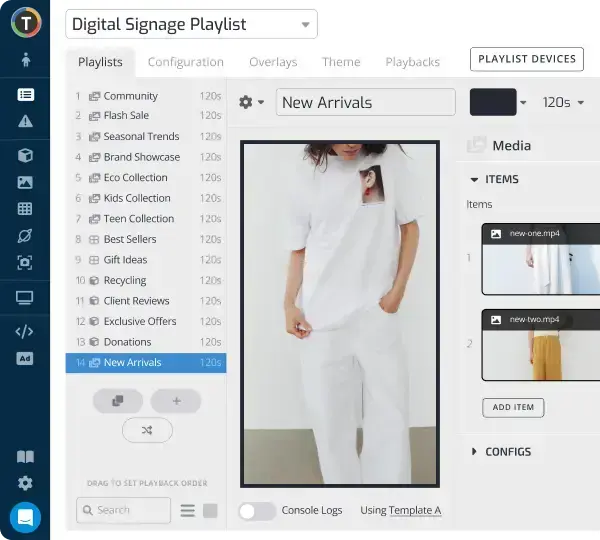Why Chromecast Digital Signage is a Bad Idea
WRITTEN BY: TelemetryTV, 03-12-2020

A lot of organizations that make the leap to digital signage make the same old mistake: they buy the cheapest media streaming device on the market, only to immediately regret that hasty decision when they realize it doesn’t offer the digital signage functionality their business needed in the first place.
We’ve seen it too many times to count by now, and the most common culprit is Google’s Chromecast.
Update: With the release of our new TelemetryOS we are now recommending TelemetryOS devices as the primary choice for new digital signage deployments.
TelemetryOS is our proprietary operating system and the TelemetryTV media player is a secured, optimized and customized platform. TelemetryOS is easy to use, manage, and scale. This will be our primary platform going forward and will receive the most features and attention.
Chromecast
Don’t get us wrong though, Google Chromecast isn’t a bad device. It’s just not cut out for commercial digital signage use. It has minimal processing power, almost no storage, and can’t sufficiently handle most apps and features needed to run digital signage effectively.
In short, the Chromecast is a very limited consumer media device that relies on your phone or PC to do all the heavy lifting of streaming content to your screens. The Chromecast itself brings very little to the table.
On the bright side, however, there are numerous other Chrome OS and Android digital signage players that are a bit more expensive, but way better when it comes to overall performance. And a few extra bucks for a wildly better device is a trade-off we’d take any day of the week.
Leverage Your Screens To The Max
TelemetryTV is the only digital signage software you need to drive engagement, productivity and revenue for your business.
Learn MoreWhy Chromecast digital signage is a bad choice

1. Reliability
Chromecast digital signage seems like a tempting option when you factor in its cheap ($35) price and that it allows users to run content straight from a web browser on almost any device to a screen. Without knowing better, it would appear to be an attractive, low-commitment, short-term digital signage solution.
Unfortunately though, users will quickly realize that the Chromecast is not optimized in the least for running 24/7 digital signage and will encounter numerous problems trying to do even the simplest of tasks.
Essentially, you’d be stuck displaying one-to-one content from your phone’s web browser to a display, which offers you little-to-no content versatility. Pretty much any other digital signage functionality you might need would be out of the question.
2. Stability
Chromecast is limited to Progressive Web Apps (browser apps). These are by far the least stable and secure way of running digital signage, which means your Chromecast digital signage will without a doubt struggle to handle 24/7 signage deployments running anything other than extremely basic content.
Unlike browser apps, dedicated desktop or Android apps are optimized to focus more system resources on performance factors such as connectivity, storage for playlist caching, and provisioning with features such as auto-launch at startup. These are all things that lead to a much more seamless and stable digital signage experience for viewers.
That’s why running digital signage through a dedicated app on a more powerful Chrome OS or Android device is paramount. If you go at it with a Chromecast, your digital signage will at best be boring, and at worst be unreliable and clunky.
3. Long term use
For long term use, it’s much more cost-effective to use a media device that was designed—at least in part—with digital signage in mind. Android devices powered by digital signage apps almost always perform much better than Chromecast web apps, thanks to their robustness and flexibility.
If displaying web content is something you want to do on your digital signage displays, there are Android and desktop apps designed specifically to do just that—and far more reliably than Chromecast digital signage can.
In particular, our Desktop Electron App and our Geckoview Android web view are both optimized to run web apps smoother than a Chromecast can.
Better Alternatives
We recommend TelemetryOS over Chrome
With TelemetryOS we have taken all of the best features from Chrome, Android, Windows and Linux and combined them into one digital signage platform. We believe TelemetryOS will be the most sophisticated digital signage platform on the market.
Key Features of TelemetryOS
- Kiosk mode
- Serial port commands
- 4k support
- 4 screen video wall support
- USB provisioning
- 5 yr lifespan
- $0 annual costs
- Electron app build
- Static IP
- Remote management
More than that, though, they are far easier to set up than Chrome devices thanks to their automatic USB provisioning. TelemetryOS USB provisioning allows digital signage adopters to use the same USB stick to quickly and easily pair multiple screens and media players in mere minutes.
While adding new displays and media players to an existing Chrome digital signage network is no sweat, initially setting up a Chrome device is not a simple task at all.
For those without a wealth of technical know-how, the process can be extremely complicated and tricky, and it doesn’t help that ChromeOS devices only offer limited support outside the US.
Best Chrome digital signage option: Chromebox CBX2
If your organization is committed to using Chrome devices, the Chromebox CBX2, like most other media boxes, packs significantly more processing power, storage, and durability than plug-and-play sticks or all-in-one solutions.

Here are just a few reasons why the Chromebox CBX2 stands out from other Chrome digital signage players:
- Streams 1080p and 4K content seamlessly
- Comes with 64GB eMMC internal storage as well as 4GB DDr4 RAM (8GB & 16GB Version Available)
- Has a huge number of input/output options—three USB 2.0 ports, three USB 3.0 ports, an HDMI port, and a USB C port
- Possesses favorable processing power compared to its market rivals
The standard model CTL Chromebox CBX2 starts at $259
Getting started
We know full well that many businesses without a ton of resources want to invest in digital signage. We understand the temptation of going for the cheapest or free digital signage option is strong. But trust us when we say that shelling out a little bit more money goes a long way in today’s digital signage market.
There’s a world of difference in what your digital signage can accomplish between a Chromecast and say a Chromebox Mini or Nvidia Shield. So why not get more bang for your buck and spend that extra bit of cash? It’s absolutely worth it.
To get started with digital signage, sign up for TelemetryTV’s 14-day free trial to gain access to a wealth of apps, features, and templates that make crafting high-quality digital signage content a breeze.
And while you’re at it, check out our 6 tips for evaluating the best digital signage players!