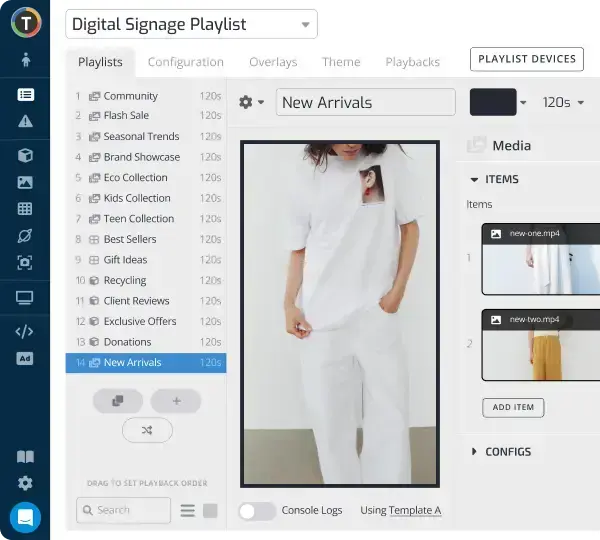How Device Tagging Unlocks Programmatic Digital Signage
WRITTEN BY: TelemetryTV, 02-07-2025

For many businesses, paper signage and manually updated displays seem outdated in the age of the smartphone. Those who run multi-location quick-service restaurants, retail stores, banks, or credit unions likely understand the difficulties of ensuring accurate, localized content on dozens—if not hundreds—of screens. Their ideal scenario is a system that can modify video playlists in one place and automatically deliver those changes to each screen.
TelemetryTV’s digital signage software makes that scenario possible, employing a concept called “device tagging” to streamline the distribution of targeted media across large-scale deployments. This approach is grounded in a straightforward principle: place a tag on each device, then pair those tags with matching tags on media. The result is a digital signage network that effectively programs itself, delivering content where it is most relevant.
The Challenge of Managing a Large Digital Signage Network

Digital signage is no longer the preserve of a single lobby screen. Quick-service restaurants (QSRs) such as Chopt, which now has more than 35 locations, may have anywhere between one and four digital menu boards per store. Credit unions and retail banks often have multiple screens in each branch: some facing waiting areas, others near teller desks or ATMs. Retailers, similarly, rely on in-store displays to highlight new product lines or seasonal sales.
Managing this environment at scale poses significant hurdles. Marketing teams aim to update products and promotions regularly, often responding to regional needs or shifting consumer trends. Each location may have differences: a northern store might focus on winter inventory long after a southern store has transitioned to spring sales. Financial institutions want to tailor announcements by branch, reflecting local interest rates or community events.
One solution involves creating unique playlists for each location. However, generating multiple individual playlists can lead to confusion and human error—particularly when scaled to dozens or hundreds of screens. TelemetryTV’s digital signage software addresses these issues by introducing device tags, enabling administrators to designate, for example, that a set of screens belongs to a particular region or store type. On the content side, the same tags can be applied to relevant promotions. When the system runs, it automatically matches the two, sparing businesses from the burden of manual scheduling.
What Is Device Tagging?
Device tagging in TelemetryTV involves applying text-based labels to each screen or media player. A QSR might apply tags like “dine_in,” “drive_thru,” or “east_coast.” A credit union might use a naming system like “branch_001,” “branch_002,” and so on. Retailers might opt for “clearance,” “summer_promo,” or “regional_store.”
Once tags are assigned, TelemetryTV’s device tagging system ensures that only content with matching tags is played on those screens. In other words, one can maintain a single “master playlist” that houses all relevant promotions, updates, or announcements. The device tags then filter which items appear on each screen. This interplay between device tags and content tags is the foundation of programmatic playlists.
A Simple Example
• Screens: A retailer’s screens in New York are tagged “ny_store.”
• Media: A promotional video specifically for that state is tagged “ny_store.”
• Result: Only screens with the “ny_store” tag will display the video, even if the master playlist includes many promotions for other regions.
Inside TelemetryTV’s Digital Signage Software: Technical Perspective
From a technical standpoint, TelemetryTV organizes content libraries, playlists, and device management tools into a cloud-based environment. Administrators gain a web dashboard to upload media, categorize it with specific tags, and arrange it in a playlist. When the playlist is published, the system reads the tags of each connected device and serves only content that matches those tags.
One advantage of this digital signage software is the consistency it brings to large deployments. In many cases, each device includes an underlying media player that communicates with the cloud, receives fresh content, caches it locally for reliable playback, and reports on its status. Tags act like digital gatekeepers, ensuring each screen remains aligned with the organization’s content strategy.
Other Notable Features
• Bulk Tagging: When businesses add a fleet of new devices, TelemetryTV lets them assign tags in bulk, streamlining onboarding.
• Analytics and Reporting: TelemetryTV tracks playback and device health, delivering insights that confirm whether a campaign’s media is reaching its target audience.
• Scheduling: Beyond tags, administrators can also schedule content to play at specific times or days, combining dayparting with location-based targeting.
Automating Video Playlists with Tags
Device tagging is particularly useful for video content. Many organizations operate rotating playlists, which might combine short videos (promos or brand stories) with static images or data feeds (live news tickers). Administrators who label a device with “promo_display” and attach that same tag to certain video files can then ensure that only those promo videos appear.
This flexible system allows different teams—sometimes marketing, sometimes IT—to collaborate effectively. Marketing can upload, tag, and schedule the content, while IT focuses on deploying and maintaining the device infrastructure. TelemetryTV’s approach means personnel need not manage each screen’s schedule independently, freeing time for more strategic tasks.
Chopt: A QSR Scaling Beyond 35 Locations

Chopt Creative Salad Co. was once a smaller operation, but as it added new stores (eventually surpassing 35 locations across multiple states), the complexity of its digital menu boards became a pressing concern. Typically, each store might feature one to four screens showcasing signature menu items, limited-time offers, and pricing—content that had to be updated frequently.
Chopt turned to TelemetryTV’s digital signage software to alleviate the pain of constant manual updates. By placing tags on screens, they distinguished between indoor and outdoor displays, enabling variations in menu items or deals. Chopt also labeled certain promotions for specific regions, reflecting local tastes and dietary trends.
Result: They created a master playlist for each store category. Indoor screens tagged “dine_in” displayed a set of dine-in videos, while drive-through screens tagged “drive_thru” received more streamlined content—an arrangement that updated seamlessly across all locations. According to TelemetryTV data, day-to-day menu or promotion updates were rolled out in a fraction of the time it once took, offering relief to marketing staff while ensuring diners encountered accurate information.
Vancity Credit Union: Localizing Content Across 55 Branches
Brand consistency is a priority for banks and credit unions. At Vancity, a Vancouver-based credit union with 55 branches, that consistency needs to be balanced with the specialized information each branch requires—such as mortgage offers, localized service details, or community announcements.
In deploying TelemetryTV’s digital signage software, Vancity tagged each screen based on branch numbers. Specific displays—like a lobby screen or a teller-area screen—were also identified with distinct tags. This allowed the team to release an institution-wide update in one master playlist while presenting branch-specific details only to those with matching tags.
Over 120 screens across the region operated under this framework. Branches in high-density areas could run additional messages, such as public transit notices or city-sponsored events, while suburban branches posted different, hyperlocal material. Vancity reports that this setup reduced deployment time for new devices by half and improved the uniformity of branded content—all from a single cloud-based solution that updates in real-time.
Mesmerize: Scaling a Nationwide DOOH Advertising Network

In health care settings—such as clinics and pharmacies—content often spans educational messages, commercial advertisements, and public-health notices. Mesmerize, a point-of-care digital-out-of-home (DOOH) operator, runs 1,000s of screens in medical offices nationwide, each with nuanced content requirements.
Before moving to TelemetryTV, Mesmerize faced the daunting task of assigning campaigns to specific screens. Tagging was the key to solving this puzzle. Each screen was labeled by location, type of facility, or audience demographic, while content like pharmaceutical ads or wait-time infographics carried matching tags. Instead of sorting through massive spreadsheets or risk playing inaccurate material in a pediatric waiting room, Mesmerize simply expanded its library of content tags and let TelemetryTV’s system handle the distribution.
Outcome: Advertisers gain confidence that their messages reach the intended markets, while medical facilities are spared irrelevant content. Mesmerize’s team devotes less time to content management and more time to building partnerships—evidence of the efficiency that tag-based playlists can provide to large-scale DOOH networks.
Industry-Specific Applications of Digital Signage Device Tagging
• Quick-Service Restaurants: Tag screens for “breakfast_menu” or “lunch_promo,” attach those labels to relevant media, and let the system serve them automatically.
• Retail: Deploy seasonal promotions to specified locations via tags like “west_coast” or “east_coast.”
• Banks and Credit Unions: Offer local mortgage rates or community news through branch tags like “branch_001.”
• Large DOOH Networks: Use tags to ensure ads or health messages appear only in relevant contexts, such as clinics or pharmacies.
How Tagging Enhances Both Marketing & IT
Marketing Value
• Relevance: Tagging guarantees each screen displays content pertinent to its locale or function.
• Agility: Rather than micromanaging separate playlists, marketers can upload new content once, assign tags, and rely on the system for distribution.
IT Efficiency
• Reduced Overhead: There is no need to individually configure each device with unique content. Tags handle content filtering.
• Scalability: A cloud platform, combined with tagging, allows businesses to expand rapidly—even internationally—without overloading the team.
Tagging thus lowers the barrier to frequent updates, transforming digital signage into a flexible tool for near real-time communication.
Implementation Best Practices
1. Plan Tag Structures Early: Identify logical groupings (region, function, content theme) before tagging to avoid confusion later.
2. Use Consistent Naming Conventions: Adopt a standardized format, like “east_coast,” “branch_001,” etc.
3. Combine Scheduling with Tagging: Align dayparting or event-based scheduling with device tags for maximum flexibility.
4. Test on a Small Scale: Verify tagging logic on a few of screens, then roll out.
5. Maintain Regular Audits: Review tags periodically and update them to match changing business needs.
Bottom-Line Impact

While tagging might sound like a small administrative step, it has profound implications for time savings and branding consistency. Organizations can reduce the labor needed to manage content, minimize scheduling errors, and align all displays with a unified marketing message. This has led to widespread interest in TelemetryTV’s tag-based framework among mid-sized businesses and larger enterprises.
Chopt reports the ability to push menu updates across 35+ stores in minutes. Vancity sees local engagement at 55 branches boosted by branch-specific display messaging. Mesmerize avoids the complexities that once haunted its vast DOOH network, now letting tag-based playlists handle thousands of customized screens.
Conclusion
With device tagging in TelemetryTV’s digital signage software, multi-location enterprises gain a practical method for coordinating their digital signage network. Instead of wrestling with countless isolated playlists, teams can maintain a content library that automatically tailors its offerings to each screen.
Whether you are a marketing director rolling out a chain-wide promotion or an IT manager working to keep hundreds of screens online, TelemetryTV’s user-friendly approach simplifies the process. Hardware deployments become opportunities rather than obstacles, and managers can focus on strategy rather than minute operational details.
Optimize Digital Signage with Smart Device Tagging
Leverage TelemetryTV's digital signage software to automate content delivery and target the right audience. Device tagging streamlines updates, preserves brand consistency, and reduces manual work.
Start for Free