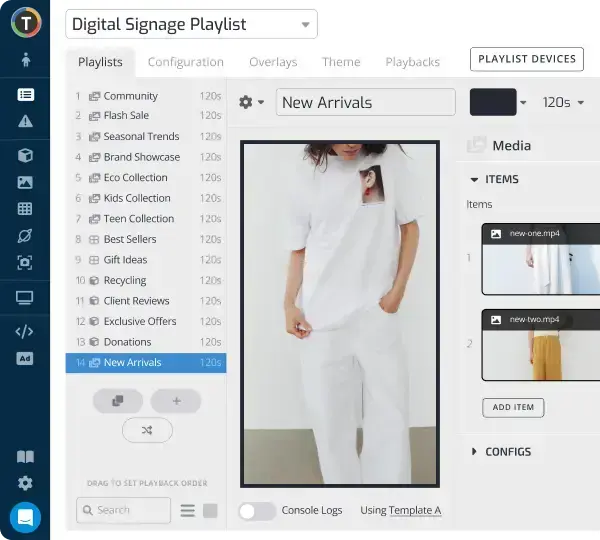Docker Containers Power AI-Enabled Digital Kiosk Web Apps
WRITTEN BY: TelemetryTV, 02-06-2025

Businesses across retail, banking, and public venues are rapidly adopting AI-driven kiosks to engage customers and streamline services. The challenge, however, lies in reliably deploying and maintaining complex applications across large networks of screens. Docker containers offer a solution by providing consistent, scalable environments for these applications. TelemetryTV’s digital signage software extends this advantage by automating container creation and deployment for AI-enabled kiosk web apps. The result is a faster, more reliable, and more efficient model for delivering dynamic, interactive experiences.
AI-driven kiosks have evolved beyond simple self-service stations. Many recognize products, automate checkouts, or personalize recommendations. In retail, a kiosk might scan items or analyze customer preferences to suggest complementary goods. In banking, kiosks guide customers through secure transactions. In public venues like sports arenas, AI-driven kiosks offer real-time event details and personalized wayfinding.
This intelligence requires rapid updates, from tweaking machine learning algorithms to deploying security patches. Organizations with hundreds or thousands of screens need dependable, scalable solutions. A downed or unresponsive kiosk can damage brand credibility and revenue opportunities.
Why AI-Enabled Kiosks Matter
AI transforms basic kiosks into dynamic applications capable of learning, personalizing, and integrating with larger data systems. From real-time inventory tracking to facial recognition, these features raise customer satisfaction while optimizing operations. Yet they also demand robust development pipelines. Without an agile method to deploy updates, kiosk fleets can quickly fall behind on functionality or security.
The Technical Backbone: Docker Containers
Docker packages applications and their dependencies into isolated containers. Unlike virtual machines, containers share the host operating system, minimizing overhead and maximizing efficiency.
Here are key benefits of Docker for kiosk apps:
• Consistency. Containers ensure the same software environment everywhere, reducing integration failures.
• Ease of Deployment. Updating a kiosk across multiple locations becomes as simple as pulling a new container image.
• Security. Containers isolate the application from the host, limiting risk if an attack or malfunction occurs.
• Portability. Containers run on various operating systems and hardware configurations, from cloud servers to on-site devices.
• Scalability. As needs grow, organizations can easily expand container usage without overhauling existing infrastructure.
Connecting Containers to AI
Machine learning workflows often demand precise versions of libraries like TensorFlow or PyTorch. Docker addresses this complexity by bundling exact dependencies in a container image. If an update to a model is required, developers push new code, rebuild the container, and redeploy, ensuring each kiosk receives the same version.
Containers fit seamlessly into DevOps pipelines. Continuous integration and continuous delivery (CI/CD) systems can automatically build, test, and deploy updated images whenever code changes. If a pipeline stage fails, kiosks remain on a stable version until the issue is resolved.
Where TelemetryTV Fits
TelemetryTV is digital signage software that supports Docker-based kiosk deployments with Git integration. Teams can connect a repository, specify build commands, and let TelemetryTV handle container packaging, hosting, and content delivery. This approach adds the following benefits:
1. Git Integration. Developers link their codebase to TelemetryTV, which automatically builds containers whenever new commits arrive.
2. Automated Builds. TelemetryTV packages the app in a container, runs build steps, and flags errors before deploying.
3. Hosting and CDN. Once built, the container is hosted on TelemetryTV’s infrastructure and served via a content delivery network for global availability.
4. Device Management. A centralized dashboard shows each kiosk’s status. Rolling back to earlier container versions is straightforward if any issue appears.
5. Security and Compliance. TelemetryTV’s SOC 2-compliant environment offers enterprise-grade hosting, important for industries like finance and healthcare.
This turnkey solution replaces manual steps such as configuring registries, orchestrating images, or troubleshooting environment mismatches. Teams can focus on building better kiosk apps rather than the mechanics of deployment.
Business Advantages
• Faster Time-to-Market. New promotions, AI models, or bug fixes go live quickly, benefiting retailers and banks that need frequent updates.
• Lower Overhead. Automated container builds and deployments reduce hands-on labor, cutting operational costs and downtime.
• Scalability. Whether you manage 10 screens or 1,000, the deployment model remains the same, making growth seamless.
• Reliability. Containers minimize environment-based errors. TelemetryTV streamlines version control and automated rollbacks.
• Security. Container isolation and managed hosting reduce vulnerability to system-level exploits, a critical factor for financial or healthcare organizations.
Use Cases by Industry

Retail
Retailers integrate AI-driven product recommendations and interactive catalogs in kiosks. Rather than individually reconfiguring each device when product lines change, developers push updates to a central repository. TelemetryTV handles containerization, distribution, and performance monitoring, letting physical stores keep pace with online channels.
Banking
Banks deploy secure kiosks to reduce teller lines. AI-powered fraud detection or personalized financial recommendations demand precise software versions. Docker ensures each kiosk runs identical frameworks, while TelemetryTV’s real-time tracking and rollback capabilities help maintain compliance and security.
Quick-Service Restaurants
Fast-food chains rely on kiosks and digital menu boards. Rapid menu changes, sold-out notices, or new promotions must roll out instantly to stay competitive. Containerization automates the process; a restaurant can push an updated image to all locations in minutes, preserving brand consistency and customer satisfaction.
Public Venues
Stadiums, airports, and museums deploy kiosks for ticketing, directions, and event promotions. AI-driven wayfinding can adjust to last-minute changes or special exhibits. TelemetryTV’s content delivery network ensures these updates reach every device quickly, regardless of location.
DevOps Best Practices for AI Kiosk Apps
• Continuous Integration/Continuous Delivery. Commit changes frequently, run automated tests, and push small updates to reduce risk.
• Automated Testing. AI modules should include integration tests that confirm functionality on multiple hardware configurations.
• Staging Environments. Roll out new container images to a subset of kiosks first, ensuring smooth operation before full deployment.
• Monitoring and Logging. Monitor performance and logs in real time to spot issues quickly, especially with resource-intensive AI features.
• Rollback Strategy. Retain older container images to revert if unforeseen errors emerge during deployment.
Comparing Traditional Methods With TelemetryTV

Without containers, kiosk deployment typically requires manual updates or custom scripts that vary across devices. Even with Docker, organizations may need to maintain registries or orchestrate updates. TelemetryTV centralizes these tasks, reducing human error and downtime.
Reliability is crucial in highly visible settings. Stadium kiosks or bank lobby terminals must remain operational. An automated pipeline that tests containers before deployment minimizes mishaps. If something does go wrong, quick rollbacks prevent prolonged outages.
Potential Pitfalls and Considerations
AI-driven software can be resource-intensive. Kiosk hardware may lack the CPU or GPU power for certain tasks, prompting some teams to offload computation to the cloud. Additionally, data privacy and regulatory compliance remain vital, especially for sensitive medical or financial data. Docker containers reduce risk, but encryption and careful access control are still essential.
Offline operation is another factor. TelemetryTV supports offline playback for media, but real-time AI often needs a network connection. Organizations should plan for scenarios where connectivity is weak or inconsistent. Even the most advanced container strategy cannot solve connection failures without a fallback design in the app.
Looking Ahead
AI kiosks are likely to become more conversational, leveraging advanced speech recognition and language models. The demands on the underlying software—and on updates—will only increase. Docker provides a framework for distributing these features, and TelemetryTV automates the process so teams can focus on innovation, not infrastructure.
As competition grows, the ability to push improvements fast can be a decisive factor. Businesses that embrace containerization, automated deployments, and AI stand to gain a substantial edge in customer engagement and efficiency.
Next Steps
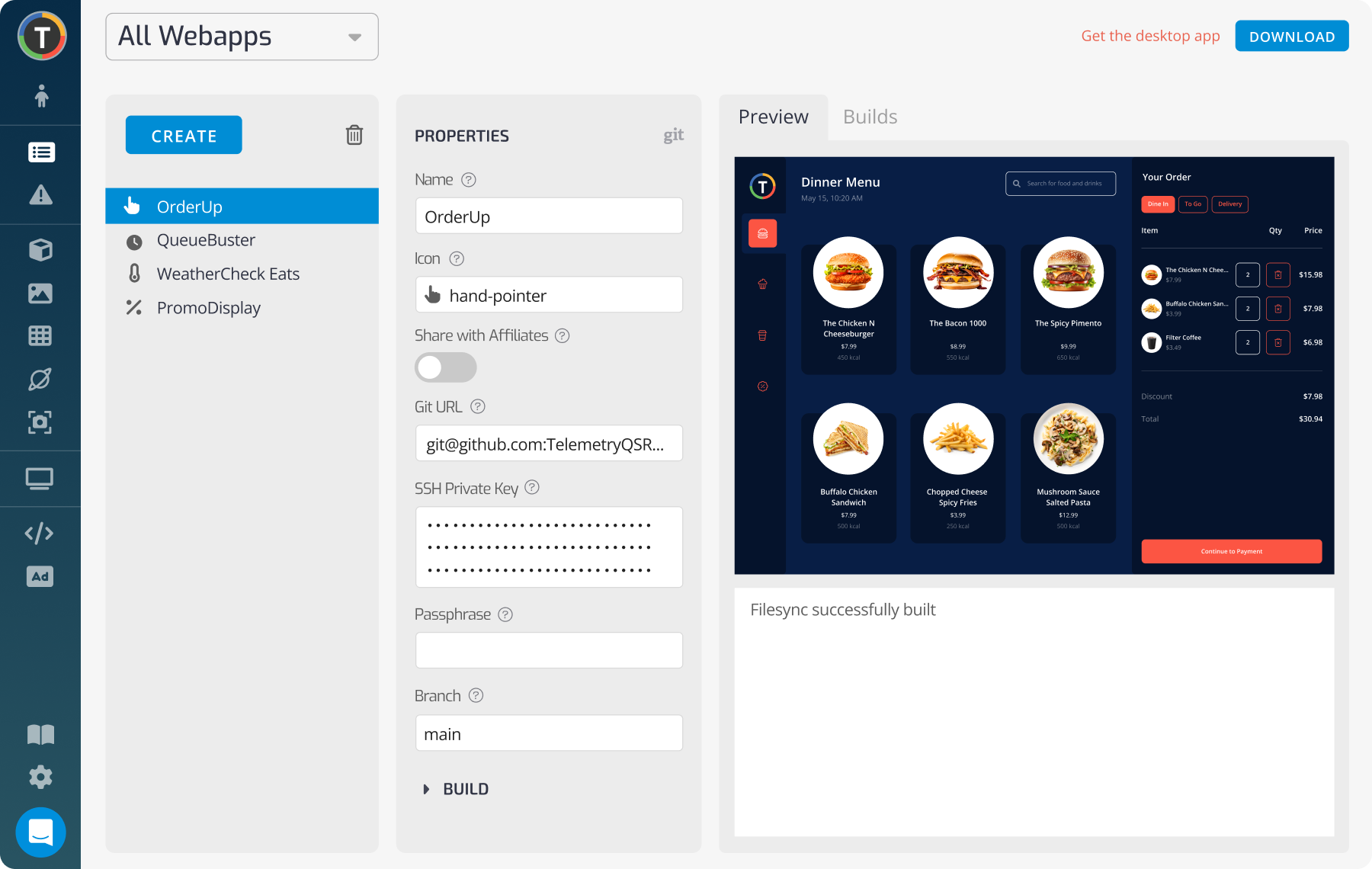
For enterprises aiming to deliver consistent, AI-enhanced kiosk experiences, Docker containerization offers a stable and scalable foundation. TelemetryTV’s digital signage software extends these benefits by handling container creation, hosting, and distribution, freeing development teams to concentrate on building compelling features.
See How Docker & TelemetryTV Streamline Digital Kiosk Apps
Whether you run a small network or thousands of screens, TelemetryTV’s Git-based container approach reduces costs, accelerates updates, and ensures reliable performance. Request a demo to see how it transforms your kiosk strategy.
Request a DemoVisual Communication. Everywhere.
Get started for free. No credit card required.