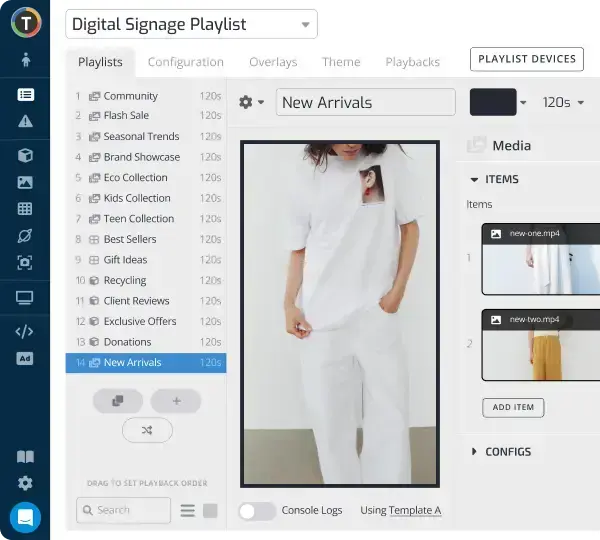How to Create a Free Social Media Wall for Live Events
WRITTEN BY: TelemetryTV, 03-29-2021

If you’ve gone to a live event in the past five years or so, whether it be a corporate outing, product launch, fundraiser, convention, conference, campus gathering, or major sporting event, then chances are you’ve come across a social media wall.
The reason event organizers are rapidly adopting social media walls is pretty straightforward: they blend the physical aspect of live events with the digital, creating a more rounded and enjoyable experience for event-goers.
And the best thing about social media walls in this day and age is that installing them is no longer cost-prohibitive. In fact, it’s even possible to install a live social media wall for free and with no headaches.
Here’s how.
What is a social media wall?
In short, social media walls are digital signage installations that display social media posts in real-time. These posts can come from specific social media feeds from the likes of Facebook or Twitter, or they can even showcase posts from specific hashtags.
Better yet, you could even program your screen(s) to display an amalgam of posts from all the major social media websites in one easy-to-control dashboard.

Benefits of a social media wall
Using social media walls can boost live events in a multitude of ways. Here are some of the top benefits:
- Increases participation and interactivity
- Provides a more modern experience
- Builds hype
- Offers more advertising and marketing space
- Allows for real-time announcements and updates
- Displays sponsored content
- Creates user-generated content that can be used in future campaigns
- Gathers valuable feedback from attendees
What you need in order to set up a live social media wall
To begin setting up a social media wall at an event, you’re going to need a few things at the start. The first, of course, is a screen capable of displaying digital signage. Next, you’ll need a digital signage media player that will power content to your screen. And finally, you’ll need a subscription to TelemetryTV’s digital signage app—either the paid version (starts at $12 a month) or the free version.
The TelemetryTV platform comes with an easy-to-use and highly customizable Social Wall app built in, which gives event organizers the ability to display social media posts in a Grid or Scrolling format.
Getting your social media wall up and running
Now that you’ve got everything you need to set up a social media wall, it’s time to get it powered up and operational. In order to do that, follow these simple steps:
- Connect your media player to your digital display.
- Boot up your media player and connect it to WIFI.
- Sign in to your Google account and download the TelemetryTV app on the Google Play Store.
- Pair your TelemetryTV app with your device.
- Add the Social Wall app to your TelemetryTV playlist.
For more detailed instructions on getting started with digital signage and pairing devices, check out this help guide.
How to use the TelemetryTV Social Wall app

The Social Wall app is very easy to use. First, log in to your TelemetryTV account and head over to the Apps section. Once there, find and add the Social Wall app to your playlist. Next, you can choose between the Grid or Scrolling Wall format as well as choose the background image that will be displayed behind the social media posts.
After all of that is done, it’s time to select what type of content you want to be displayed on your social media wall. For example, you can set up your social wall to show posts from a certain user, page, hashtag, search query, custom list, or your home timeline.
You can also adjust the settings to mute any offensive words from posters, exclude retweets, or filter content by its type—text, images, or video.
Don’t limit your social media wall’s content
The main use for your social media is—of course—connecting with users, but that’s not all it should be used for. Digital signage is much too versatile to stop there.

In addition to displaying social media posts, consider what other types of content you can display to improve the experience of event-goers. Some examples of event-specific content include live streams of speeches, profiles of speakers or performers, event alerts or announcements, event schedules, and advertisements for local businesses. Using your social media wall as a tool to enhance the user experience at your events will offer a better overall experience.
Getting started with TelemetryTV
Ready to install a social media wall for your next big event? If so, head on over to TelemetryTV and try a 14-day trial, no purchase necessary.