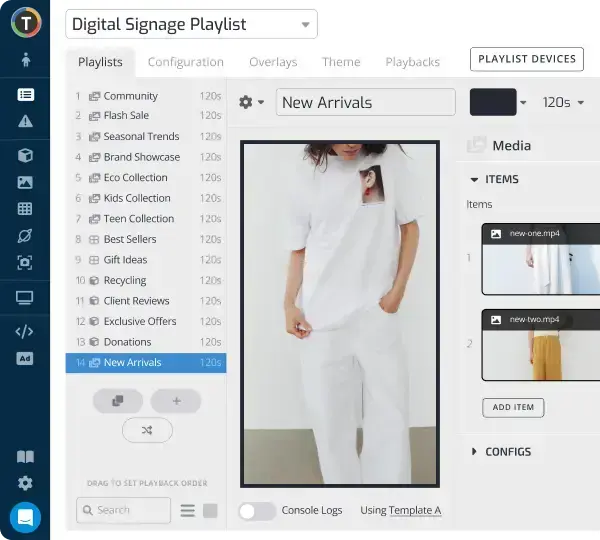How To Use Digital Signage for Schools and the Top Features to Consider
WRITTEN BY: TelemetryTV, 03-31-2025

Students are no longer looking to old school means to access information quickly like they once did with outdated notes and printed flyers plastered on poster boards in hallways and classrooms.
As technology continues to evolve it’s become even more apparent that in order for schools to engage with, and attract, thousands of new students each year that they will need to start embracing what digital signage displays can do for not only students but staff and campus guests.
Digital signage has come a long way from simply displaying the time and weather in a given location. Now, schools can engage with students using a number of completely customizable, dynamic apps to display social media feeds, instant alerts, interactive campus maps, and so much more
Use Digital Signage for Schools to Display Upcoming Events and Information

At any university, college, or K-12 school, there’s a lot of messaging that needs to make its way onto people’s radars—general information, upcoming events, etc. Digital signage for schools allows you to display this information whenever and wherever it’s relevant.
Using TelemetryTV’s growing app library, you can access apps like Events and Notice, which make displaying information easier than ever.
Examples of information you might want to share:
- Classroom and conference room schedules
- Dates and deadlines
- Digital menu boards
- Calendar and holidays
- Conferences and special speakers
- Upcoming sports events
- Workshops and seminars
- Concerts and performances
- Special events
Leverage Your Screens To The Max
TelemetryTV is the only digital signage software you need to drive engagement, productivity and revenue for your business.
Learn MoreDigital Wayfinding Signage & Campus Maps
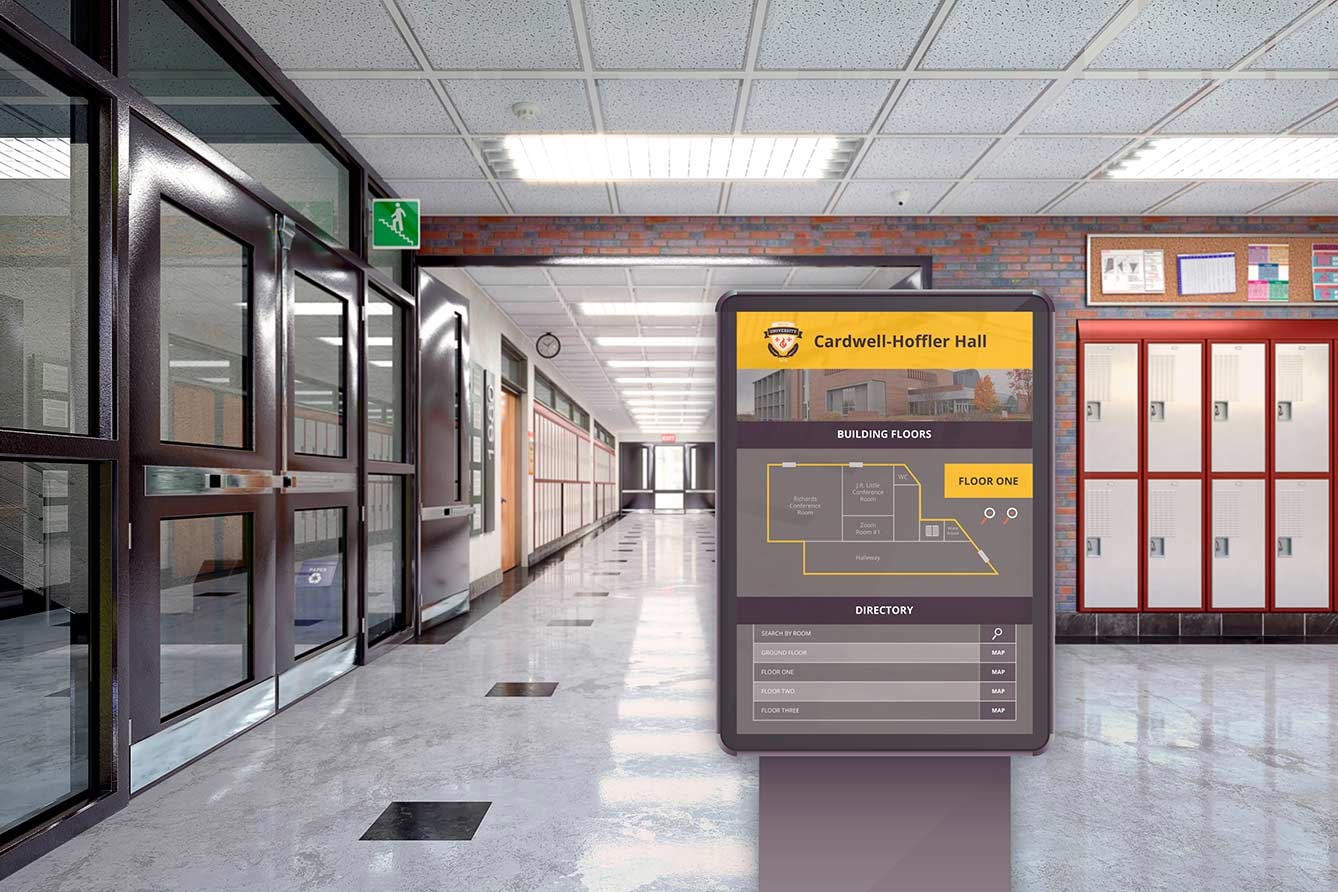
Campuses are growing increasingly large as the number of students increases. These expansive campuses can be difficult to navigate—even returning students get a bit turned around sometimes!
Digital wayfinding is a feature that can improve any campus or district by helping both students and visitors to orient themselves, find what they’re looking for, or plan out their route. These kinds of interactive maps can minimize confusion, facilitate timeliness, save time for staff, and even instill a sense of confidence in students.
Our app syncs with a school’s 25Live RSS feed, allowing schools the control to display layered campus maps, classroom schedules, and upcoming lectures from anywhere around campuses.
Trigger and Schedule Emergency Alerts

Safety is a top priority for educators, which means an emergency override system is essential. Having an effective alert system can save hundreds or thousands of lives.
You can’t always rely on the preparedness of staff and young students in a sudden emergency situation that may cause panic. You want to ensure that your digital signage software allows you to instantly activate emergency response information such as exit maps and safety instructions so that everyone, anywhere, can keep themselves safe.
TelemetryTV’s display override feature, allows you to interrupt content and display critical messages as needed. This feature can be activated system-wide with a single click, meaning everyone will see the important message regardless of where they are on campus.
As the saying goes, hope for the best, prepare for the worst. No one expects there to be a disaster, but it’s important to make sure that you’re prepared to deal with one effectively and efficiently should a situation arise.
Engage Students with Video Streaming Apps

Video has become the number one way to share information in the social media space, with 45% of people watching more than an hour of Facebook or YouTube videos a week.
Using digital signage for schools allows you to engage your students, staff, and onsite visitors with compelling video content. You can choose to easily display a single video, play videos from your school’s Youtube channel, or stream an entire Youtube playlist.
Utilize Social Media to Create a Connected Campus
Nearly 88% of millennials use some form of social media. Schools can embrace this fact and leverage it to create a more connected campus by utilizing their digital signage to display their social media feeds.
TelemetryTV’s growing library of digital signage apps empowers you to connect with your students like never before. Choose from 70+ apps like to communicate campus news, make announcements and provide students with useful information.
You can also use our Website App to view and display websites the way they were designed to be seen—in clear, high-definition picture quality.
Use Meeting Room Digital Signage to Find an Available Classroom

Long gone are the times of walking into a room already in session.
With digital signage displays’ ability to easily display the availability of a room as well as its upcoming available times, staff and students can save themselves the embarrassment of awkwardly walking into a lecture midway.
Communicate News to Your Students

Utilizing digital signage for schools allows you to connect with your students like never before. The events of the world outside the classroom is the context that inspires passion and innovation.
Many digital signage solutions offer apps that can customize a live video news feed from trusted sources like CNN and BBC. This can be paired with tickers displaying school information, and even local information like weather and time. Now that spark of inspiration is just a glance away.and provide students with useful information.
The Top Digital Signage Features for Schools
There are a lot of digital signage providers out there today, and each one is aimed at a different kind of user. Choosing the wrong one for your school can mean tons of added cost and headache wielding a cumbersome system, and choosing the right one can be difficult when you're just starting with digital signage as you don’t know what elements will end up being most important.
As an educator, your needs are going to be a little different than the startups and tech companies pushing sales on their screens, so you need to consider whether a provider makes it easy to accomplish your needs. Let’s outline what you should consider when getting started with digital signage for schools.
Centralized Content Control
Being able to create, schedule and manage content from a single point is a huge advantage when it comes to digital signage features. Using a cloud based digital signage system makes this easy to achieve, giving you the ability to create consistent messaging across your entire school or school district.
Access to an Apps Library
Being able to access a library of apps makes it easy to engage your audience with apps designed for educators like Events or the Digital Menu Board App.
Connecting with your students means more than just using digital signage for schools. There are numerous channels vying for students’ attention, and sometimes no matter how good your content is they won’t look up if Twitter, YouTube, or Instagram on their phone is catching their attention first. Finding a digital signage for education service that is built with app interconnectivity in mind means that you can easily unify your communications across your social media and web channels.
Make sure you have the ability to easily add and resize YouTube videos, add local news RSS feeds, and connect all of your social media feeds, and your boards will be more than enough to compete with whatever device is in your students’ hands.
Playlist and Content Management Systems
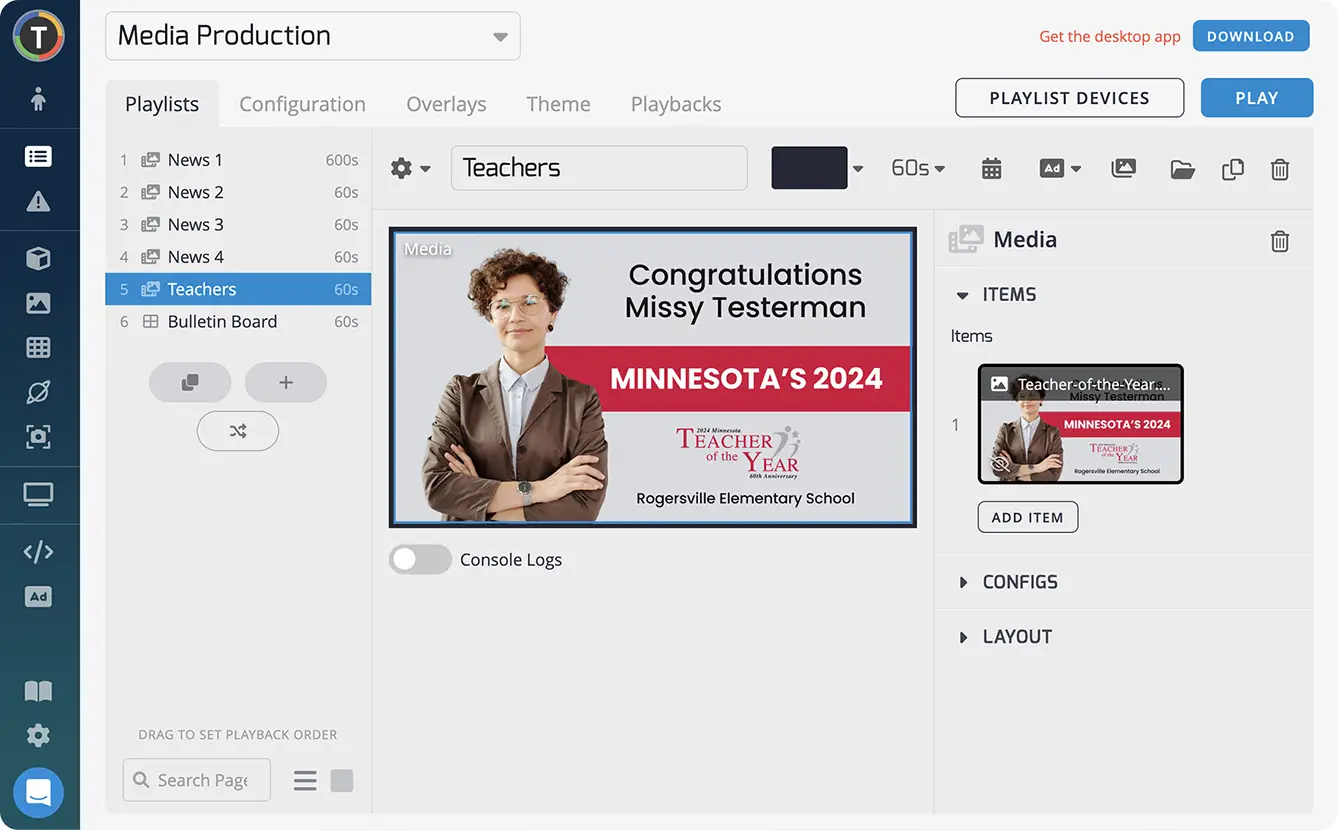
In a school environment, you will likely have many digital signage displays playing similar content, with some specific contextual boards running in areas like the cafeteria, library, students’ lounge, etc.
Managing large playlists of content and being able to easily schedule content and customize your playlists to display what you want, when and where you want is going to make dealing with your schools digital signage infrastructure much easier. You will want to be able to create an “events” playlist for instance, and be able to easily apply it to all of your displays at once - not have to manually assign each playlist.
Native Canva Integration
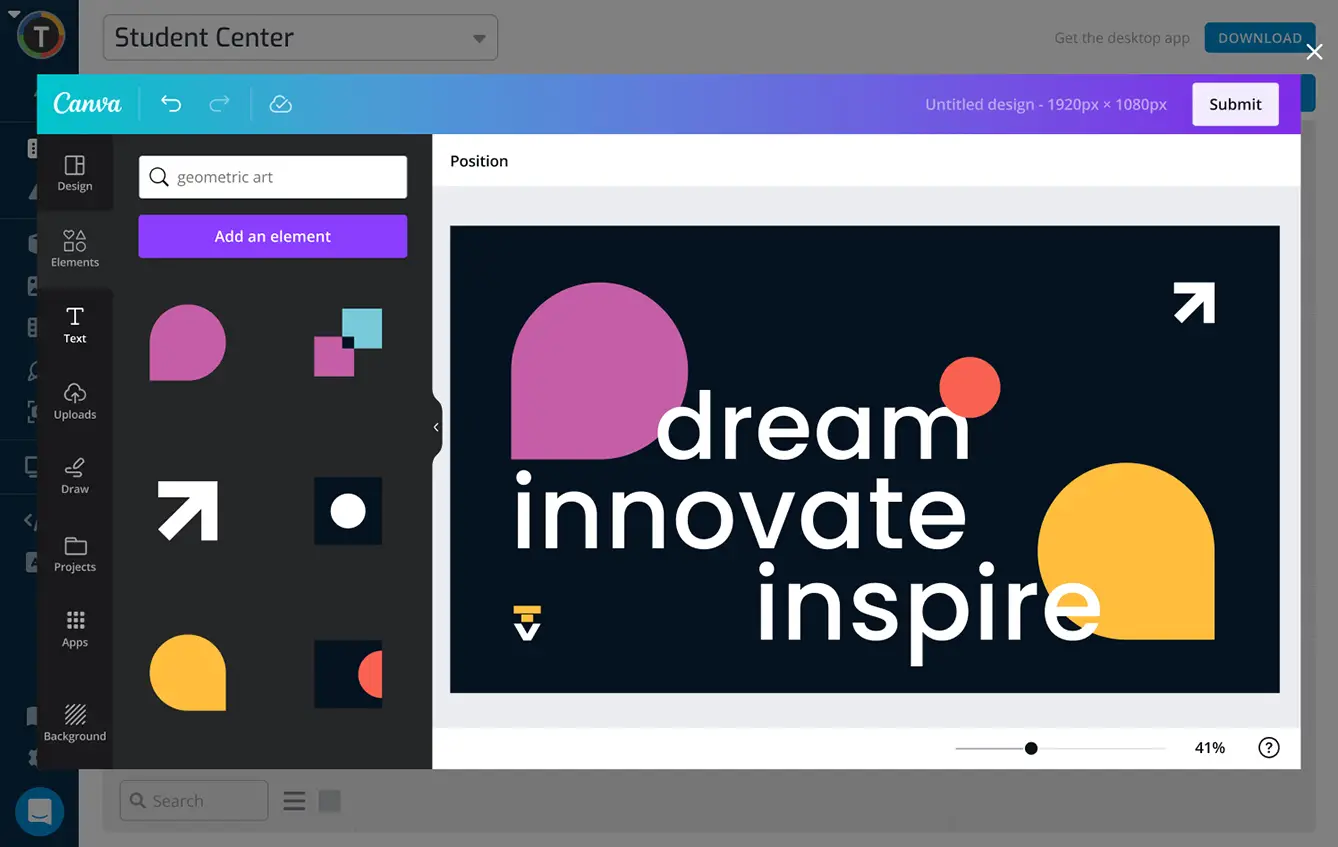
TelemetryTV’s built-in Canva integration makes it easy to create content.
In the past, the need for creating high quality content used to place a huge burden on companies looking to get the most out of their digital signs. Put simply, they didn’t have the staff with the skills or the extra cash to hire third-party content creators. Thankfully though, now there are dozens of easy-to-use graphic design tools that make it possible for anyone to create professional-looking content for digital signage. One of the best on the market is without a doubt Canva.
Canva is an online, all-in-one graphic design tool that lets users create content using an intuitive drag-and-drop interface. On top of that, Canva has thousands of stock photos, vectors, fonts, graphics, and other design assets for designers to use. Basically, Canva streamlines the graphic design process so anyone can do it relatively quickly and easily.
Robust Permissions Controls
No matter how simple your digital signage system is, you can’t expect everyone who needs to use it to take the time to learn its every nuance. That means people will make mistakes, and you want to be sure that those mistakes aren’t affecting everyone else.
Ensure that your system allows for in-depth permissions control so that your librarian isn’t able to accidentally delete boards about the basketball team, or start assigning boards to the cafeteria telling everyone to “please use a quiet voice.” The more departments and people you have using the system, the more you will benefit from a permissions structure and the ability to build teams.
Remote Management and Scalability
Perhaps the best thing about the cloud-based signage networks is that you can sign-in and manage them whenever and wherever you happen to be—granted there is a useable internet connection of course. That flexibility is hugely valuable for schools that want to keep their content fresh and up-to-date.
Along with management the ability to automatically deploy many devices at scale using TelemetryTV’s provisioning capabilities for media players is essential for schools. This feature allows you to deploy 100’s of devices with ease and manage digital signage players across multiple schools, from wherever you are.
Digital Signage Hardware for Schools
One of the largest expenses in building a digital signage for education system is buying all of the hardware that is required. Of course choosing the best displays is important, but so are the media players that drive content to those displays. Choosing your media players means choosing what operating system you will run your digital signage upon, and the best option is always going to be the one that you are already using.
With the release of our proprietary digital signage operating system, TelemetryOS we are now recommending TelemetryOS devices as the primary choice for new digital signage deployments.
With TelemetryOS we have taken all of the best features from Chrome, Android, Windows and Linux and combined them into one digital signage platform.
Price
It may seem obvious, but this can sometimes be glanced over by those who feel they’ve done their due diligence elsewhere. Make sure you understand how much digital signage you’re looking at costs. Is it being priced on a per-display model? Or is it a flat license fee with a set number of screens available?
Keep an eye out for opportunities to leverage your value as a school — education is a fast-growing segment of the digital signage industry, and there are deals to be found among digital signage providers who have positioned themselves to serve education.
Getting Started with Digital Signage Displays
From displaying campus maps for easy navigation to sparking discussion on current events, digital signage displays have undoubtedly made its place in K-12 institutions for both staff and students.
Start for Free