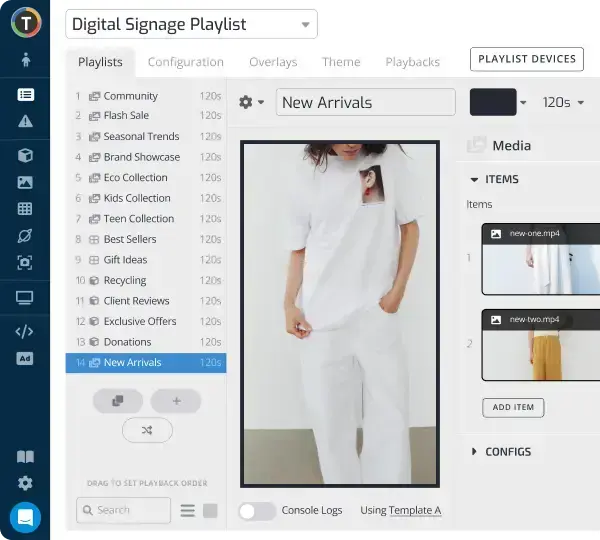A Data-Driven Guide to Displaying Calendars on Google TV
WRITTEN BY: TelemetryTV, 03-24-2025

In many workplaces, staying on schedule hinges on a shared calendar. An effective way to do this is to display calendar on Google TV screens using TelemetryTV, a cloud-based digital signage software that automates and manages content across multiple endpoints. Instead of requiring employees to check their phones or sift through emails, a prominent screen in a busy area can keep everyone aligned on meetings, deadlines, and events.
Enterprises such as Starbucks, Amazon, Boston Consulting Group, Stanford Medicine, JBS Foods, and ABB have relied on TelemetryTV's software for digital signage to unify scheduling information. By integrating calendars with digital signage, these organizations streamline internal communications with minimal user intervention. Below is a guide, presented with technical depth, on how to accomplish this using TelemetryTV.
Why Display Calendars on Google TV?
Google TV devices are inexpensive and straightforward to manage. When paired with TelemetryTV's digital signage software solutions, they become dynamic message boards updated from one central console. This centralization is especially useful for real-time listings of events, meeting schedules, or shift rosters across corporate environments.
After setting up TelemetryTV's app on Google TV, you can remotely add or remove content in seconds. This architecture emphasizes security and flexibility, allowing fine-grained control over what is displayed. Below, we detail two distinct ways to display calendar on Google TV via TelemetryTV: the Calendar App and the Web Screenshots feature.
Method 1: TelemetryTV's Calendar App
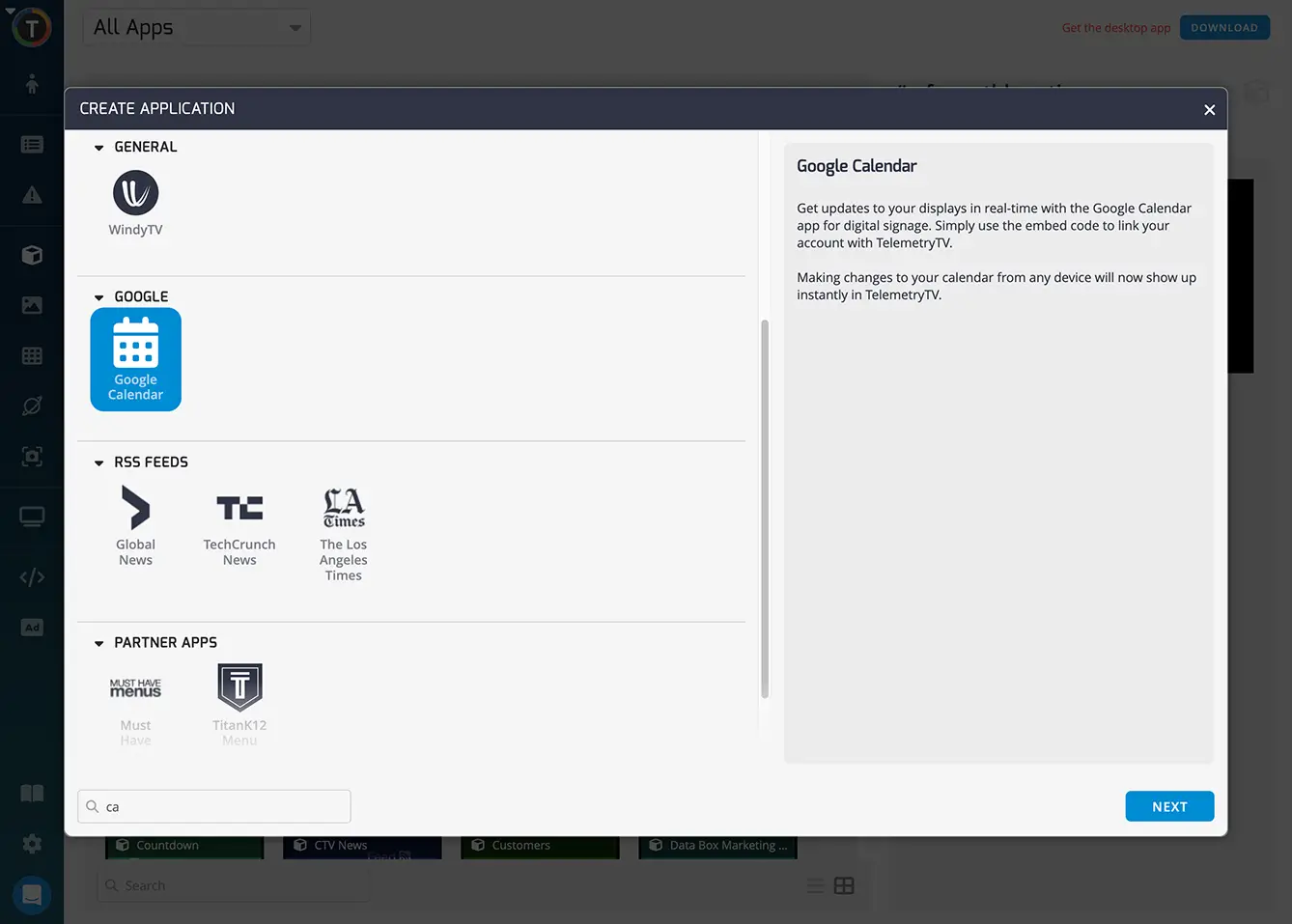
TelemetryTV offers a turnkey Calendar App designed specifically for iCal-based feeds (Google Calendar, Outlook 365, or any .ics link). Here is a brief setup overview:
• Open the TelemetryTV console and select 'Create App', then choose 'Calendar'.
• Paste your iCal feed URL. You can obtain this from Google Calendar or Outlook 365 by publishing or sharing the calendar link.
• Configure titles, color themes, and date ranges to fit your corporate brand and desired time span (daily, weekly, monthly). Preview the layout in-app.
• Insert the new calendar app into a TelemetryTV playlist. When you assign the playlist to Google TV devices, the calendar will automatically update as new events appear in your calendar feed.
This method works well for straightforward, shareable feeds. You can also merge multiple calendars (e.g., a sales team's feed and a HR events feed) within one display.
Method 2: Web Screenshots
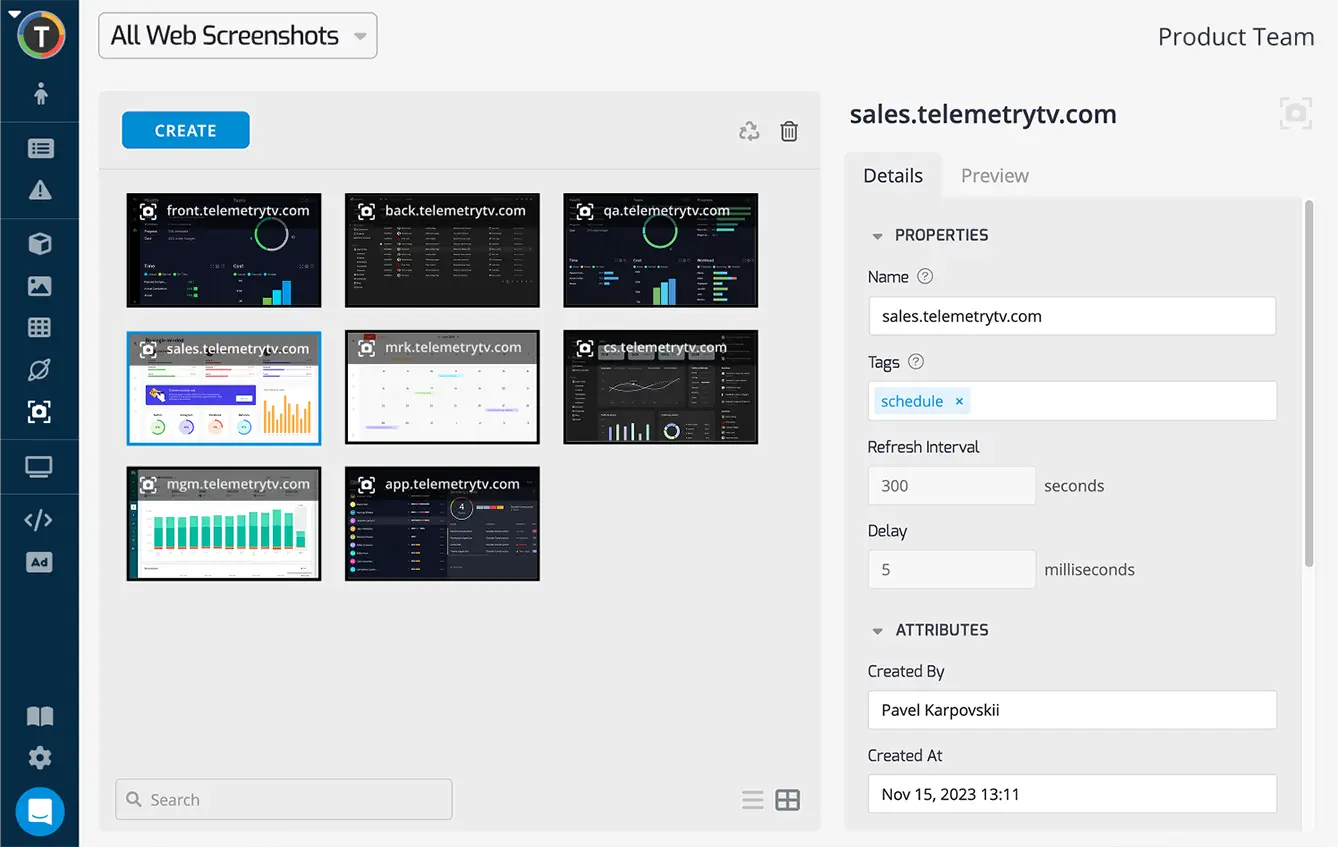
For proprietary calendar systems or custom portals, TelemetryTV's Web Screenshots feature captures images of any webpage at predefined intervals. Use it when an iCal feed isn't available or if you wish to mirror a unique calendar interface:
• Launch the TelemetryTV desktop app on a system that has access to the internal calendar webpage.
• Set up secure login credentials if needed. The app safely stores them locally, capturing the page after signing in.
• Crop the screenshot area to display only the calendar portion. Schedule automatic refreshes (e.g., every 10 minutes) so the TV content stays up to date.
• Save the screenshot as a media asset and add it to a playlist in TelemetryTV. Assign it to your Google TV devices. They will cycle through each snapshot as often as you choose.
This method is ideal for organizations with secure internal tools or specialized layouts that can't be shared publicly. It replicates exactly what your computer browser sees, ensuring consistent formatting and branding.
App Comparison Table
| Approach | Data Source | Ideal Use Case |
|---|---|---|
| TelemetryTV Calendar App | iCal feeds (.ics) | Best when you have a shareable feed from Google, Outlook, or similar platforms |
| Web Screenshots | Webpage capture | Ideal for proprietary calendars or behind-login systems that lack shareable feeds |
Best Practices for Implementation

• Ensure legibility: TelemetryTV's digital signage software solutions let you modify text size and color themes for readability.
• Manage at scale: Organize Google TV devices into groups to publish your calendar only where it is relevant. This helps avoid display clutter.
• Automate scheduling: If you do not need calendars shown 24/7, incorporate TelemetryTV's scheduling and dayparting features to vary displayed content.
• Protect data: For sensitive corporate information, use secure links or rely on Web Screenshots with a login script. TelemetryTV encrypts data and stores any login credentials locally to maintain privacy.
Deployment Checklist
| Step | Action | Notes |
|---|---|---|
| 1 | Prepare Devices | Install TelemetryTV player on each Google TV unit |
| 2 | Select Approach | Use Calendar App or Web Screenshots, depending on feed compatibility |
| 3 | Deploy Content | Create playlists and assign them to the relevant Google TV group |
| 4 | Test & Confirm | Monitor device health and verify live previews in TelemetryTV's console |
Streamlining Corporate Schedules
Across diverse industries, displaying shared calendars on Google TV can drastically reduce confusion and improve overall coordination. By leveraging TelemetryTV, a cloud-based digital signage software, your organization can automate scheduling updates, maintain brand consistency, and segment access based on departments or locations. Whether you opt for the Calendar App or Web Screenshots, the outcome is a dynamic tool that keeps staff aware of upcoming events in real time.
As businesses continue to evolve, the demand for unified, instantly accessible information grows. A display calendar on Google TV, powered by TelemetryTV's digital signage software solutions, fits naturally into that vision.
Elevate Your Workspace
When set up correctly, TelemetryTV's tools can manage far more than calendars. Companies often combine real-time dashboards, news streams, and announcements within a single TelemetryTV playlist, promoting a steady flow of relevant information in central locations. The possibilities are broad, and the platform's flexibility ensures every screen can meet the unique needs of each department.
Explore Digital Signage Solutions
Discover the power of seamless digital signage with our intuitive platform. Perfect for businesses of all sizes, our tools make it easy to manage and display content effectively.
Start for Free