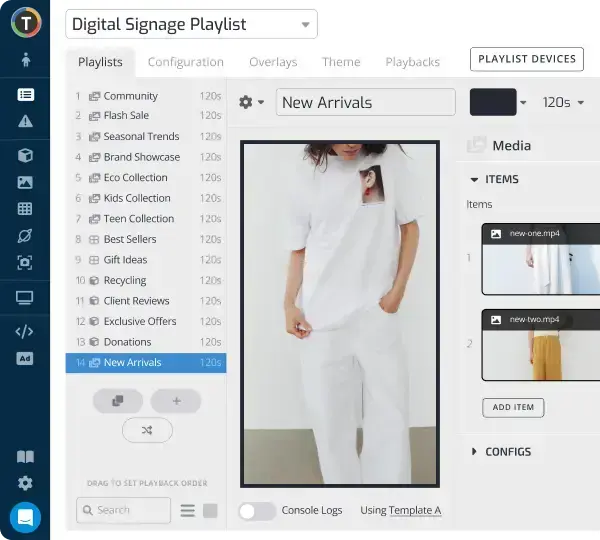Elevate Your Small Business Using Digital Signage Software
WRITTEN BY: TelemetryTV, 03-26-2025

Step inside a neighborhood café, and you might see a bright screen showcasing daily specials. Head to a local clinic, and there’s a display with health tips and wait times. Scenes like these reveal how small business digital signage is transforming customer experiences. Once limited to large enterprises, digital signage now empowers businesses of all sizes to engage audiences with dynamic, data-driven content.
Many small businesses worry digital signage may be too complex or expensive. But thanks to modern breakthroughs in displays, hardware devices, and cloud-based digital signage software, the barriers are lower than ever. We at TelemetryTV support hundreds of small businesses in retail, healthcare, education, and real estate, providing easy-to-use digital signage software solutions and dedicated hardware like the Droid-1.
Below, we’ll delve into the essentials — screens, hardware, software — and wrap up with a hands-on checklist so you can confidently deploy small business digital signage in your own environment.
Screens: Finding the Right Fit
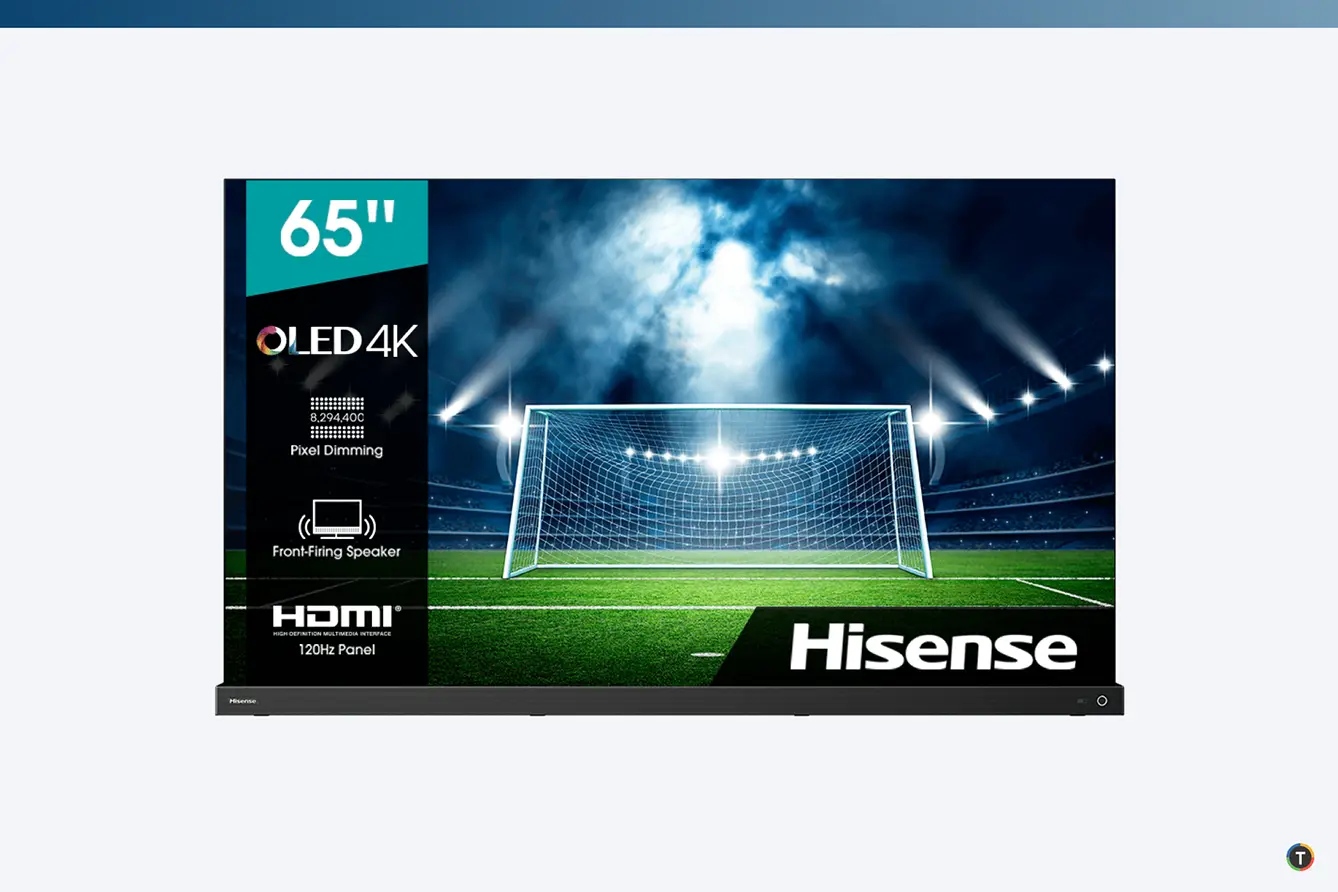
The display is the most visible part of digital signage. Consumer TVs and commercial-grade screens remain the two primary choices.
Consumer-Grade TVs
• Pros: Affordable, widely available, suitable for moderate use (8–12 hours/day).
• Cons: Limited warranties for continuous use, not built for 24/7 operation or high brightness.
Commercial Displays
• Pros: Engineered for extended run times (16/7 to 24/7), often brighter and more durable.
• Cons: Higher price point (over $1,000 for a 55–65″), though benefits can offset costs if reliability is critical.
If your screen will only run during business hours and remain indoors, a consumer TV may suffice. If you need nonstop operation or must contend with bright sunlight, a commercial display is often worth the investment. For more insights, see our article on digital signage screens.
Below is a quick comparison of consumer vs. commercial displays:
| Display Type | Approx. Cost | Designed Usage |
|---|---|---|
| Consumer TV | $400–$800 | Home/light business (8–12 hrs/day) |
| Commercial Display | $1,000+ | Continuous (16/7 to 24/7), high brightness |
Regardless of the screen choice, plan for secure mounting, an optimal height and angle, and minimal glare. Ensure easy access to power + network connections.
Hardware: Powering Your Screens
A media player drives the content you see onscreen. It connects via HDMI, fetches content from the internet or local storage, and outputs high-definition visuals. Here are the main options:
Consumer Streaming Sticks (e.g., Amazon Fire TV Stick)
Low-cost devices that plug into the TV’s HDMI port. They work for basic signage, such as image slideshows and short videos, but may overheat or reset if pushed too hard in 24/7 scenarios.
Purpose-Built Android Players (e.g., TelemetryTV Droid-1)
Priced around $199, the Droid-1 is designed for digital signage software solutions. It supports 4K output, caches content locally, and allows remote management. This balance of affordability and reliability suits most small businesses that need a stable, long-running setup.
Repurposed PCs or Mini Computers
Some use a spare PC (Windows, Linux, or Mac) for signage. While powerful, it requires more maintenance than a dedicated player. This path can be ideal for advanced content needs but may be overkill for simple deployments.
| Option | Approx. Cost | Ideal Use Case |
|---|---|---|
| Streaming Stick (Fire TV, etc.) | $50 or less | Basic, low-budget signage (static images/video) |
| Droid-1 | $199 | Reliable 24/7 operation, rich content playback |
| Mini PC (Windows/Linux) | $300+ | Advanced scenarios, but needs more IT upkeep |
For most small businesses, a dedicated Android player offers seamless operation. The Droid-1 demo video provides a quick look at its functionality.
Software: Managing Content in the Cloud

Digital signage software is the backbone that lets you create, schedule, and update screen content. Cloud-based digital signage software solutions allow you to do all of this remotely, removing the hassle of manual USB updates or on-site servers.
TelemetryTV’s cloud-based digital signage software solutions let you organize content (images, videos, data feeds) into playlists or layouts, then push updates in near real time. If you run a restaurant, you can modify your menu board remotely when prices change. A real estate office can update property listings instantly, ensuring the on-screen display always reflects current inventory.
Key benefits:
• Easy updates from any web browser.
• Automated scheduling (dayparting, holiday promos, expiration dates).
• Remote monitoring of devices for uptime checks and troubleshooting.
For small businesses without dedicated IT, these features offer freedom and efficiency. You can scale from one screen to several while keeping the same simple workflow.
Checklist: Getting Started with Small Business Digital Signage
Below is a step-by-step checklist for deploying your screens:
1. Define Goals: Are you aiming to boost sales, inform visitors, or enhance brand awareness?
2. Pick Locations: Look for high-traffic areas, ensure power and a stable network connection.
3. Select Your Screen: Weigh cost vs. usage hours. A consumer TV works for minimal runtime; a commercial display for heavy use.
4. Choose a Media Player: For reliability, consider a dedicated player like the TelemetryTV Droid-1.
5. Set Up Software: Sign up for cloud-based digital signage software (TelemetryTV offers a free trial). Install the app on your device.
6. Create Content: Upload images, videos, or use templates. Arrange them in playlists and apply tags.
7. Schedule & Automate: Automate dayparting (morning vs. afternoon content). Keep the loop fresh.
8. Test & Tweak: Check brightness, text size, and Wi-Fi reliability.
9. Train Your Team: Make sure staff can make changes if you’re not available.
10. Monitor & Maintain: Watch device statuses, clean screens, and track results (e.g., sales lifts).
Why Small Businesses Embrace Digital Signage Solutions
Small business digital signage generates meaningful returns. Studies show digital displays can increase brand awareness by up to 47%. A timely promo or eye-catching slideshow can steer purchase decisions and reduce perceived wait times. Retailers can highlight new arrivals, clinics can deliver health tips, and schools can broadcast daily announcements. Even a single screen can boost engagement and modernize a space.
Conclusion: Your Next Steps
From a lone TV behind the counter to multiple screens across locations, small business digital signage brings clarity and impact to your messaging. By selecting the right screen, pairing it with dependable hardware like the Droid-1, and using cloud-based digital signage software, you can manage displays with ease. It’s a modern, dynamic approach that outshines static posters in both flexibility and effectiveness.
Explore Digital Signage Solutions
Discover the power of seamless digital signage with our intuitive platform. Perfect for businesses of all sizes, our tools make it easy to manage and display content effectively.
Start for Free