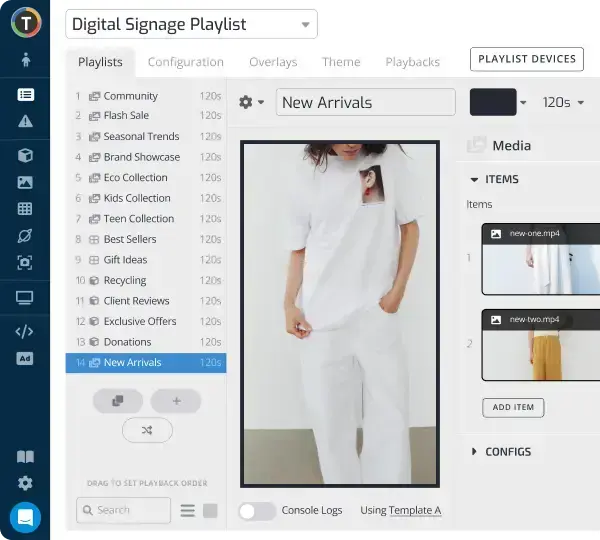Free Windows Digital Signage Software: Navigating Your Options
WRITTEN BY: TelemetryTV, 03-03-2025

Digital signage has become a vital communication channel in nearly every industry, from retail and hospitality to healthcare and education. For organizations considering a Windows-based approach, there are three main options: using a basic, self-managed Windows setup, installing free or freemium Windows digital signage software, or subscribing to a professional digital signage software like TelemetryTV. Each path carries distinct trade-offs in reliability, security, usability, and total cost. This article explores these options, illustrating their relative strengths and pitfalls.
A Self-Managed Windows Configuration

Many small businesses start with a standard Windows installation on a PC or mini-PC, then use basic media players or even PowerPoint slides to loop content on a display. This approach can leverage existing hardware and operating system licenses, but it often presents challenges when managing multiple screens or maintaining continuous uptime.
Reliability & Maintenance: As a general-purpose OS, Windows frequently requires updates, which can trigger restarts or cause unexpected pop-ups. These interruptions may disrupt customer-facing displays or cause downtime at critical moments. Manually handling patches and updates becomes a burden without dedicated signage features.
Security Considerations: Because Windows devices are common targets for malware, safeguarding them demands ongoing vigilance. Firewalls, antivirus tools, and strict user permissions all require proper configuration, especially when displays connect to the internet for content updates.
Usability & Scale: Updating messaging typically requires individual logins and file management on each device. For a single screen, this might be manageable. However, once you scale to multiple displays across different locations, day-to-day maintenance becomes inefficient.
While a self-managed Windows setup can seem cost-effective at first, the hidden expenses in IT labor, downtime, and management can mount quickly. It may suffice for a single, rarely updated screen, but larger deployments often need more robust solutions.
Free Windows Digital Signage Software

Various free or freemium platforms can enhance Windows-based digital signage with scheduling, templates, and remote management. Although free software is not exclusive to Windows, the Windows OS remains a popular choice for many enterprises, so there are numerous solutions tailored for it. These tools generally come in two forms: open-source systems or commercial services offering limited no-cost plans.
Open-Source Tools: Often requiring your own server or cloud hosting, open-source solutions incur no direct licensing fees. However, they typically demand significant technical expertise to deploy and maintain. Community-driven support can be limited, and updates may lag if volunteer developers are stretched thin.
Freemium Cloud Services: These services let you manage content online and push it to a free Windows player app, but they usually impose feature caps, screen limits, or branding watermarks. Exceeding these caps often necessitates a paid upgrade, and some platforms may inject ads or logos that detract from a polished corporate image.
Free tools can be helpful for small pilots or when budgets are tight, but they may struggle to deliver consistent uptime, robust security, or advanced functionality. As soon as your business requirements expand, you might find yourself seeking a more professional alternative.
TelemetryTV: A Cloud-Based Digital Signage Software
For businesses that need reliability, security, and scalability, TelemetryTV’s cloud-based digital signage software stands out. While it involves a subscription, the platform is purpose-built for modern multimedia demands and includes enterprise-grade features for Windows and other devices.
Ease of Use & Management: TelemetryTV handles infrastructure, updates, and uptime behind the scenes. Administrators and content creators can manage everything through a web-based dashboard, which automatically syncs to each Windows device running the secure player app.
Reliability & Support: Content is cached locally on each player, preventing brief internet outages from disrupting screens. Official support is available for troubleshooting, eliminating the reliance on community forums for mission-critical environments.
Security: Data is encrypted in transit and at rest. User-role management prevents unauthorized content changes or exposure of sensitive data. This is crucial for industries like retail, healthcare, and banking that require strict regulatory compliance.
Scalability: From small rollouts to hundreds or thousands of screens, TelemetryTV offers centralized monitoring, scheduling, and device grouping for different locations. This cloud-based approach simplifies management and reduces IT overhead.

| Scenario | Free Windows Solutions | TelemetryTV Cloud-Based Software |
|---|---|---|
| Scale | Small deployments, limited features | Designed for many screens, multi-site |
| Reliability | Variable; minimal guarantees, possible ads | High uptime, automatic caching |
| Security | Depends on community updates, can be unencrypted | Enterprise encryption, regular patches |
A More Secure & Reliable Alternative to Windows Digital Signage
If performance, reliability, and security are important, you might want to consider purpose-built alternatives to Windows designed specifically for digital signage. That’s exactly why we built TelemetryOS. It delivers reliable performance and seamless remote management—perfect for customer-facing setups and mission-critical deployments.
Alongside TelemetryOS, the TelemetryOS Box provides a high-performance hardware solution designed for 24/7 operation in customer-facing environments such as retail, banking, and healthcare. Featuring a modern Intel processor, dual HDMI and USB-C ports for 4K displays, and strong connectivity, the TelemetryOS Box—combined with TelemetryTV digital signage software—simplifies administration and helps minimize downtime.
Upgrade Your Digital Signage with a Smarter Solution
Free Windows solutions can work, but they come with limitations. TelemetryTV offers seamless content management, reliability, and security at scale.
Start for Free