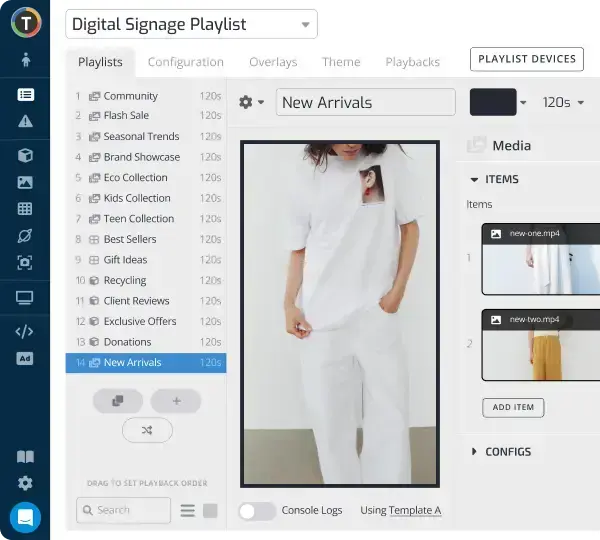TelemetryOS Box: Features & Functionality in Higher Education
WRITTEN BY: TelemetryTV, 02-12-2025

In the bustling lobbies of universities and colleges, digital screens have become as familiar as traditional bulletin boards once were. Ultra-high-definition videos of last night’s big game play alongside urgent campus alerts and scrolling event calendars. Keeping these visuals running smoothly across dozens of displays isn’t a trivial task – it demands a digital signage player with serious muscle under the hood. For higher education institutions like Stanford Medicine and UC Berkeley, which rely on expansive digital signage networks to inform and engage students and staff, reliability and performance are mission-critical.
TelemetryTV, whose digital signage software powers screens at these and other leading institutions, has answered the call with a purpose-built hardware solution: the TelemetryOS Box. In this article, we take a close look at the TelemetryOS Box’s features and functionality in higher education, exploring how its unique capabilities meet the demands of modern universities.
High-Performance Playback for Any Campus Content
University communications are diverse: one moment a screen might show a 4K welcome video for prospective students, and the next it’s displaying a live dashboard of campus shuttle locations or an interactive wayfinding map. The TelemetryOS Box is built to handle any university content type, from ultra-high-definition video to heavy web-based applications, without missing a beat. Its powerful processor and optimized software ensure smooth playback and transitions, even with content that would tax ordinary media players.
TelemetryOS – the device’s custom digital signage operating system – is optimized specifically for digital signage, ensuring stable 4K video output with unwavering reliability. In practical terms, this means even resource-intensive tasks (imagine a looping 4K faculty intro video or a data-rich HTML5 dining menu app) run flawlessly on campus screens.
To put it simply, the TelemetryOS Box offers top-tier performance in a compact form. TelemetryTV’s internal tests show the device provides stable playback with 67% less downtime and far fewer hiccups than generic signage solutions. While numbers aside, what campus IT teams will notice is a drastic reduction in those support calls about “the lobby TV freezing again.” Instead, the TelemetryOS Box keeps content flowing seamlessly, day in and day out.
Native Three-Display Support for Expansive Bulletin Boards

One of the standout features of the TelemetryOS Box is its native 3-display support. Right out of the box, this player can drive three independent screens simultaneously (via two HDMI outputs plus one USB-C video output) – all from a single device. For universities, this opens up exciting possibilities without the need for additional players or complicated video wall processors.
Imagine a large digital bulletin board in the student union: three side-by-side screens acting as one seamless canvas for announcements, event schedules, and welcome messages. With traditional setups, achieving this would require multiple players and perfectly synced content. TelemetryOS Box simplifies it by handling a triple-screen setup on its own, perfectly synchronizing content across displays.
For campus IT staff and digital signage administrators, native triple-display support means less hardware to manage. Fewer devices for a multi-screen installation translates to easier maintenance and a lower total cost of ownership in the long run. And since TelemetryOS Box was engineered with multi-display in mind, setting up a triple-display menu board is plug-and-play – the device automatically recognizes the connected screens and can be configured through TelemetryTV’s digital signage software to output the desired content layout. In essence, the TelemetryOS Box makes advanced display configurations more accessible to higher ed institutions.
128GB Onboard Storage: Reliable Playback, Even Offline

Ask any campus IT department and they’ll confirm: network connectivity can be patchy, especially in sprawling college environments with old buildings or crowded Wi-Fi. Digital signage cannot go down every time the internet hiccups. TelemetryOS Box addresses this challenge with a generous 128GB of internal storage – a significant capacity for a media player. This storage is used for caching content locally, meaning videos, graphics, and playlists can be stored on the device itself rather than streaming constantly. The benefit? Even if the network slows or drops out, your content keeps playing smoothly from cache, and viewers are none the wiser.
For higher education, this is a game-changer in terms of reliability. Consider a university library or a basement lecture hall where Wi-Fi signals struggle – the TelemetryOS Box will have no trouble displaying the pre-loaded daily announcements or informational videos without interruption. Even large video files (think a 4K campus tour video or high-bitrate promotional clips) can be stored locally thanks to that 128GB of space, which is ample room for hours of HD content. This dramatically reduces the risk of seeing black screens or buffering icons on campus displays at exactly the wrong moment (like during a donor visit or a freshman orientation event).
Local storage isn’t just about fault tolerance; it also improves performance. Content loads faster from flash storage than over a congested network, so transitions between videos or graphics are seamless. TelemetryTV’s software smartly manages the caching, ensuring that each TelemetryOS Box always has the latest scheduled content downloaded and ready to go. In large universities where hundreds of screens may be updating content daily, this offloads a huge amount of network traffic – content is distributed during off-peak times or as needed, rather than each screen pulling high-bandwidth video in real-time. The result is a more robust digital signage network that continues to inform and engage, even when the campus network is under strain.
Extensive Connectivity Options for Any Campus Setup

Campus AV teams know that no two buildings are the same – some have ethernet drops at every corner, while others rely on Wi-Fi for connectivity. The TelemetryOS Box was built with this in mind, offering extensive connectivity options to suit any deployment scenario. Each unit comes with a Gigabit Ethernet port for reliable wired networking, dual-band Wi-Fi (2.4GHz & 5GHz) for flexible wireless installations, and even Bluetooth support. Whether you’re installing a signage player in a brand-new student center with state-of-the-art networking or retrofitting an old dormitory common area, this device can get online and start delivering content with minimal fuss.
For universities, the ability to choose wired or wireless on the fly simplifies planning. Wired connections might be preferred for critical screens that must never go down (like an emergency alert display in a security office), ensuring maximum stability and bandwidth. On the other hand, Wi-Fi connectivity is invaluable for screens mounted in tricky spots – say a cafeteria or historic building lobby where running new ethernet cables would be costly or impossible. The TelemetryOS Box’s robust Wi-Fi radio supports the latest standards, meaning even high-definition content can stream reliably when needed. And if Wi-Fi isn’t available, the device’s content caching (enabled by that 128GB storage) provides a safety net, as discussed earlier, allowing it to run content offline until connection resumes.
Additionally, the built-in Bluetooth can be handy during setup or for connecting peripherals. For instance, IT staff can pair a wireless keyboard and mouse via Bluetooth to configure the device on an initial setup (though TelemetryTV’s system is largely plug-and-play). In certain interactive kiosk setups, Bluetooth might also enable connecting sensors or beacons. While not every campus will use this feature, its presence underlines the TelemetryOS Box’s role as a fully-equipped signage player ready for any environment. Importantly, all these connectivity options are managed through a simple interface in TelemetryOS – no complex command-line work needed – so technicians can easily switch a device from wired to wireless or update Wi-Fi credentials via TelemetryTV’s cloud management console.
Trusted by Leading Universities and Institutions

The strength of TelemetryTV’s hardware and software approach is evident in the caliber of organizations that have embraced it. The TelemetryOS Box and TelemetryTV’s digital signage software are trusted by leading institutions in the education and public sector space. Stanford University’s School of Medicine, for instance, uses TelemetryTV to manage real-time information across its facilities and to enhance campus safety with instant alerts. UC Berkeley – known for its cutting-edge campus tech – was among the 82% of new TelemetryTV customers opting to deploy TelemetryOS for its superior performance. Even outside academia, places like the New York Public Library leverage TelemetryTV’s solutions to communicate with their vast, diverse audiences.
By working with such institutions, TelemetryTV has been able to refine its offerings to meet rigorous demands. University campuses are like small cities – they need systems that are scalable, secure, and capable of handling the unexpected. The TelemetryOS Box has evolved with direct feedback from these environments. The native triple-screen support, for example, aligns perfectly with how a modern student commons or athletics facility might use digital displays. The robust caching was no doubt informed by challenges like old campus buildings with dead zones. Every feature circles back to a practical benefit seen in the field, which is why universities and colleges continue to standardize on TelemetryTV’s hardware for their digital signage initiatives.
Below is a quick overview of the TelemetryOS Box’s key features and how they translate into benefits for higher education:
| Key Feature | TelemetryOS Box Capability | Benefit for Higher Education |
|---|---|---|
| High Performance | Powerful CPU + optimized TelemetryOS for stable 4K playback | Smoothly runs any content (ultra-HD videos, interactive web apps, live data) without lag or crashes, ensuring engaging campus displays. |
| Multi-Display Support | Drives 3 screens simultaneously (2× HDMI + 1× USB-C outputs) | Powers a 3-screen video wall or triple-sided bulletin board from one device – ideal for lobby installations and panoramas without extra hardware. |
| Ample Storage | 128GB internal storage for media caching | Stores large videos and playlists locally for uninterrupted playback even if network connectivity drops, crucial for large buildings or event streaming. |
| Flexible Connectivity | Gigabit Ethernet and dual-band Wi-Fi | Adapts to any infrastructure: plug into reliable wired networks or go wireless in older buildings, speeding up deployment and reducing cabling costs. |
| TelemetryOS (OS) | Linux-based, signage-first OS with LTS support through 2030 | Rock-solid stability and security with automatic updates, minimal maintenance for IT staff, and no forced upgrades – a long-term solution for campus networks. |
Conclusion: A New Standard for Campus Digital Signage
From crowded student quads to quiet library corridors, the TelemetryOS Box is enabling higher education institutions to deliver information in a more dynamic and dependable way. Its combination of top performance, multi-screen flexibility, offline resilience, and easy management offers universities a powerful toolkit to modernize campus communications. In a landscape where attention is precious – and timely information can even enhance campus safety – having the right digital signage hardware makes all the difference.
TelemetryTV’s TelemetryOS Box is more than just a piece of tech; it represents a thoughtful understanding of higher education’s needs, distilled into a small box that can be mounted discreetly behind any display. When paired with TelemetryTV’s cloud-based digital signage software and content management platform, it becomes part of a comprehensive solution for engaging every student, staff member, and visitor with the right message at the right time.
Elevate Campus Communications with TelemetryOS Box
For university IT and facilities planning the next generation of on-campus communication, the TelemetryOS Box delivers enterprise performance and reliability in a simple, plug-and-play solution. Transform your digital signage today.
Purchase NowVisual Communication. Everywhere.
Get started for free. No credit card required.